How To Create A Digital Collage
I've been getting more into digital collage lately and thought I'd share a little bit about it here today. Collage has always interested me. I love that it doesn't have to be cohesive or matchy matchy. And in fact I feel like a good collage has some surprise element in it that doesn't necessarily feel like it belongs.
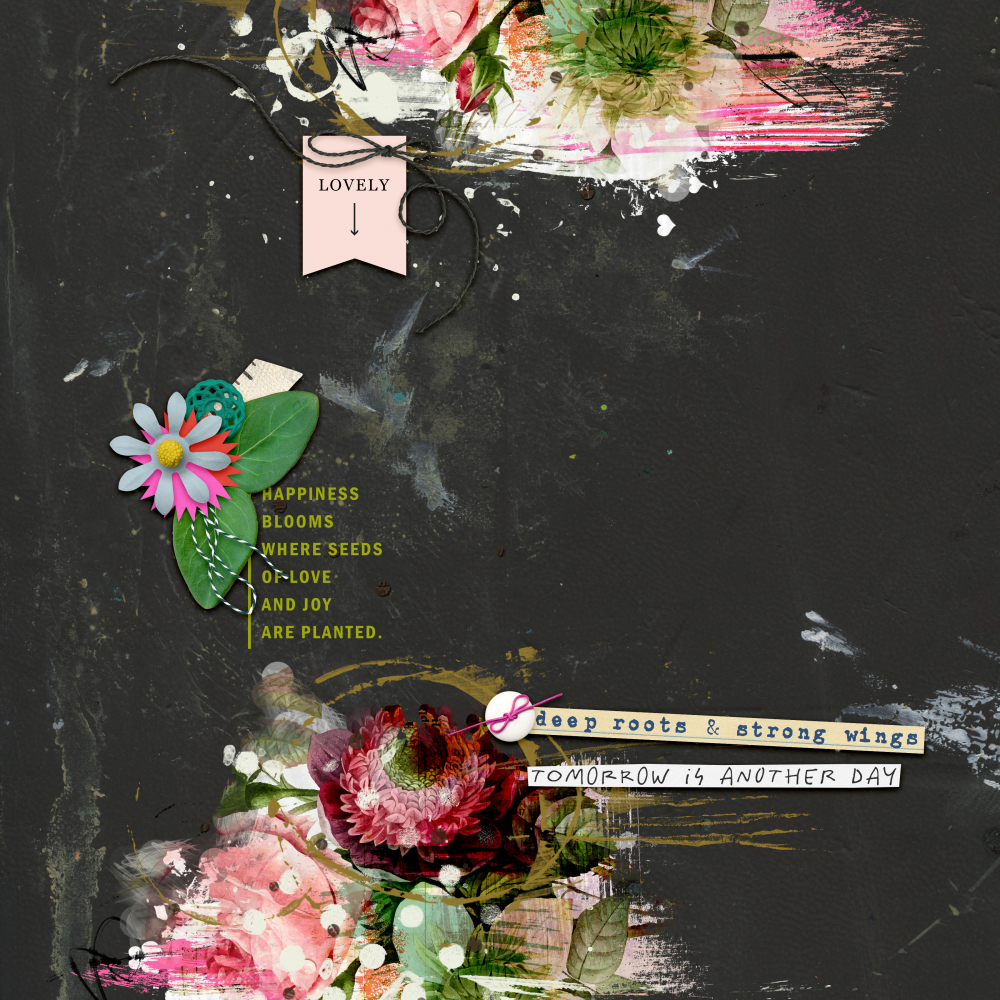
A layout without photos frees me up to use whatever catches my eye. Often I see elements I love, but don't feel right placed on my regular, daily life layouts. Anything belongs on a collage page. And since there's no photo, you can't distract from the photo by including too much stuff. So if you're a maximalist list me, it's a great practice. Put everything on the page, it will be alright!


I also like how it's a meditative process. There's no right or wrong place for anything. It's just how you're feeling in the moment. No rules, just whatever pretty thing catches my eye.

To make your own digital collage, here are a few steps to get your started.
First, choose your background paper. I like something a little messy, but without a lot going on. I like to place all the paint and elements, so I tend to prefer to start with a fairly blank canvas. You can check out some good interesting but plain papers in these kits:

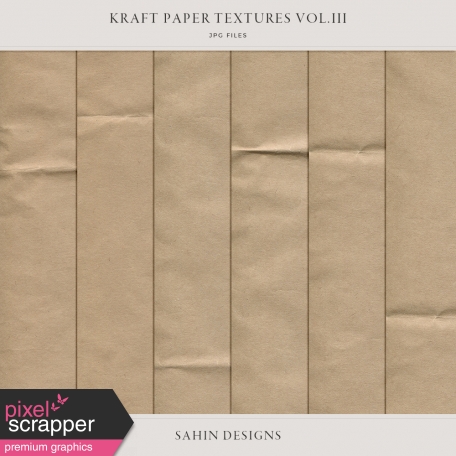
Next choose a kit that has lots of interesting elements that appeal to you. I've been creating collage specific kits, but any kit that's interesting to you will work.
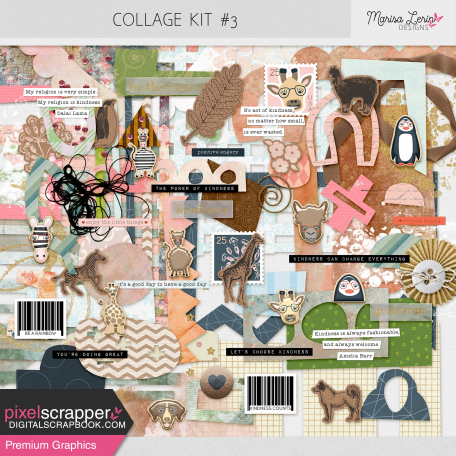
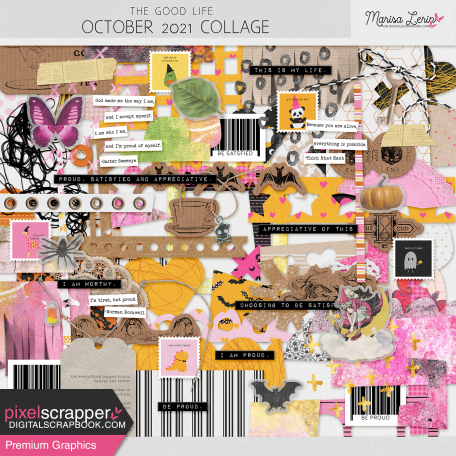
When I titled this kit Collage Faves, I didn't mean it halfheartedly. I use the pieces in this kit on almost every layout I make. If these pieces don't appeal to you, start keeping a folder of elements you love that you can go to over and over again.

Now just put as much stuff on the page as you can. Create a few areas of interest and add some paint in the background. Stop when you get tired. If you're using Photoshop, check out this tutorial to help blend your paint into the background and make it feel more realistic.

Let me know how it goes!
Blog By
About Me
Hi There! I’m Marisa Lerin and you’ll see me around at DigitalScrapbook.com a lot. I started this site in 2010 soon after I discovered a new love in digital scrapbooking. DigitalScrapbook.com has gone through some significant changes since that time and it’s grown into this lovely community site you are seeing now. I am daily surprised by the turn of life’s events that has led me down this path. If you're new to the site, welcome! Here are a few tidbits about me that I hope will help you get to know me better!
I’m originally from Minnesota, USA, but spent a good chunk of my childhood living abroad (in Bolivia and Hong Kong). I returned to Minnesota to attend university, got married and then moved overseas again (Korea, then Jordan and 1 year of traveling). My designs are heavily influenced by these many nomadic years. I am currently back in the USA, now living in the great state of Oregon!
I have no official training for what I’m doing, since I decided very wisely (haha) to study physics in university. I am always learning new things about digital scrapbooking, and this community has been immensely helpful for that!
If I manage to stop digital scrapbooking you will probably find me watching TV, reading or baking. I also enjoy writing for the blog here at DigitalScrapbook.com where I talk about whatever happens to be catching my fancy at the moment.
Monthly archive
- November 2012 (9)
- December 2012 (37)
- January 2013 (17)
- February 2013 (13)
- March 2013 (20)
- April 2013 (26)
- May 2013 (29)
- June 2013 (9)
- July 2013 (8)
- August 2013 (13)
- September 2013 (16)
- October 2013 (14)
- November 2013 (16)
- December 2013 (12)
- January 2014 (15)
- February 2014 (9)
- March 2014 (15)
- April 2014 (11)
- May 2014 (4)
- June 2014 (9)
- July 2014 (8)
- August 2014 (7)
- September 2014 (8)
- October 2014 (13)
- November 2014 (6)
- December 2014 (3)
- January 2015 (13)
- February 2015 (14)
- March 2015 (14)
- April 2015 (13)
- May 2015 (12)
- June 2015 (11)
- July 2015 (10)
- August 2015 (8)
- September 2015 (7)
- October 2015 (10)
- November 2015 (8)
- December 2015 (10)
- January 2016 (7)
- February 2016 (6)
- March 2016 (8)
- April 2016 (7)
- May 2016 (8)
- June 2016 (8)
- July 2016 (6)
- August 2016 (5)
- September 2016 (8)
- October 2016 (8)
- November 2016 (11)
- December 2016 (7)
- January 2017 (6)
- February 2017 (12)
- March 2017 (10)
- April 2017 (7)
- May 2017 (9)
- June 2017 (9)
- July 2017 (10)
- August 2017 (7)
- September 2017 (11)
- October 2017 (8)
- November 2017 (9)
- December 2017 (8)
- January 2018 (8)
- February 2018 (8)
- March 2018 (8)
- April 2018 (4)
- May 2018 (9)
- June 2018 (9)
- July 2018 (4)
- August 2018 (5)
- September 2018 (13)
- October 2018 (19)
- November 2018 (18)
- December 2018 (14)
- January 2019 (23)
- February 2019 (20)
- March 2019 (17)
- April 2019 (14)
- May 2019 (17)
- June 2019 (14)
- July 2019 (8)
- August 2019 (3)
- September 2019 (14)
- October 2019 (17)
- November 2019 (16)
- December 2019 (6)
- January 2020 (14)
- February 2020 (20)
- March 2020 (16)
- April 2020 (18)
- May 2020 (19)
- June 2020 (16)
- July 2020 (8)
- August 2020 (5)
- September 2020 (8)
- October 2020 (10)
- November 2020 (10)
- December 2020 (7)
- January 2021 (4)
- February 2021 (9)
- March 2021 (8)
- April 2021 (7)
- May 2021 (7)
- June 2021 (7)
- July 2021 (10)
- August 2021 (7)
- September 2021 (8)
- October 2021 (5)
- November 2021 (7)
- December 2021 (6)
- January 2022 (5)
- February 2022 (7)
- March 2022 (9)
- April 2022 (6)
- May 2022 (7)
- June 2022 (4)
- July 2022 (2)
- August 2022 (1)
- September 2022 (3)
- October 2022 (6)
- November 2022 (4)
- December 2022 (6)
- January 2023 (4)
- February 2023 (5)
- March 2023 (6)
- April 2023 (5)
- May 2023 (5)
- June 2023 (5)
- July 2023 (5)
- August 2023 (5)
- September 2023 (5)
- October 2023 (4)
- November 2023 (4)
- December 2023 (5)
- January 2024 (4)
- February 2024 (5)
- March 2024 (5)
- April 2024 (2)



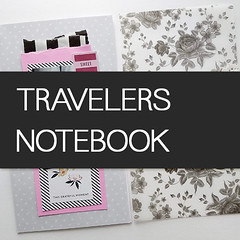


Recent Comments
Beautiful!
Lovely kits, all of them are wonderful. I think my favorite is "Free Sprite".
Great post. Thank you for your inspirations.
Awesome!
These (layouts and kits) are gorgeous! I've been wanting to try collage as well. Thanks for the push!
Fabulous tut! I will try I never understood how to use them effectively before.
Thank you so much MARISA for your help my teacher
Thanks for the collage post and inspiration and the wonderful kits.