Everything About Digital Pocket Scrapbooking
Digital pocket pages are an amazing way to collect all the random photos from your week (or month, or whatever) and put them on one page without feeling like a crazy person. If you take a lot of photos there is no better method for actually getting them in an album and printed than using pocket pages. This style of layout template both gives you a lot of places to put photos and also tells you where to put them without it looking like a mess. Plus you can decorate as much or as little as you want, so you can make it your own or just get it done.
I have been making digital pocket albums for over five years now. It is my most reliable method for documenting all of our daily photos. Since I've been doing it for so long the routine I use for keeping on top of things is a solid part of my week. This is how it works for me:
On Saturday morning I collect and edit all my photos from the week. Google photos makes it easy for me to grab Jordan's as well. I do all my editing on my phone using the Google Photos app and the A Color Story app. (See more details on my photo editing process here.)
Saturday afternoon I download and add my photos to the pocket layout template that I use every week, update the journal card with the week's date, and add in any journaling to my photo frames as needed.
All finished! When I have some free time, I decorate my layouts. This usually comes in waves where I'll work on several and then forget about it for a while. The beauty of my routine means it doesn't really matter how long I leave things, the photos are already there waiting for me, I just have to wait until I have the time and energy to commit to decorating.

The only change I've made to this routine since I started is that I now do a lot of the decorating on my iPad in the Photoshop app. I can't do everything there, but I can get most of what I want done, and it's a lot nicer to sit on the couch and play, than to sit at my computer. Eventually I get my act together, get all my pages decorated and then I send the book off to be printed. Here's a post about getting my 2019 book printed.
Here is everything else you may want to see regarding my digital pocket scrapping:
Watch Me Digi Scrap Videos
These videos speed through my process of decorating a layout in Photoshop. The process is always more or less the same. First I fill in any pocket cards I want to use, then I add papers to the background, then I add embellishments: usually a large flower in an empty space, some paint,sequin scatters, and some labels.

This video shows the complete process including adding in the photos to my layout template.
DigitalScrapbook.com Gallery
You can see all my pocket page layouts here, and if you click through to the layout's page you can see what digital scrapbooking kits I've used to decorate the layout.
 >
>Finished Albums
Get an idea of how a finished digital pocket album looks here.

Favorite Products
I rely on many of the same products over and over. This makes things simple for me so I don't get behind, and also makes the album feel cohesive when it's finished at the end of the year.

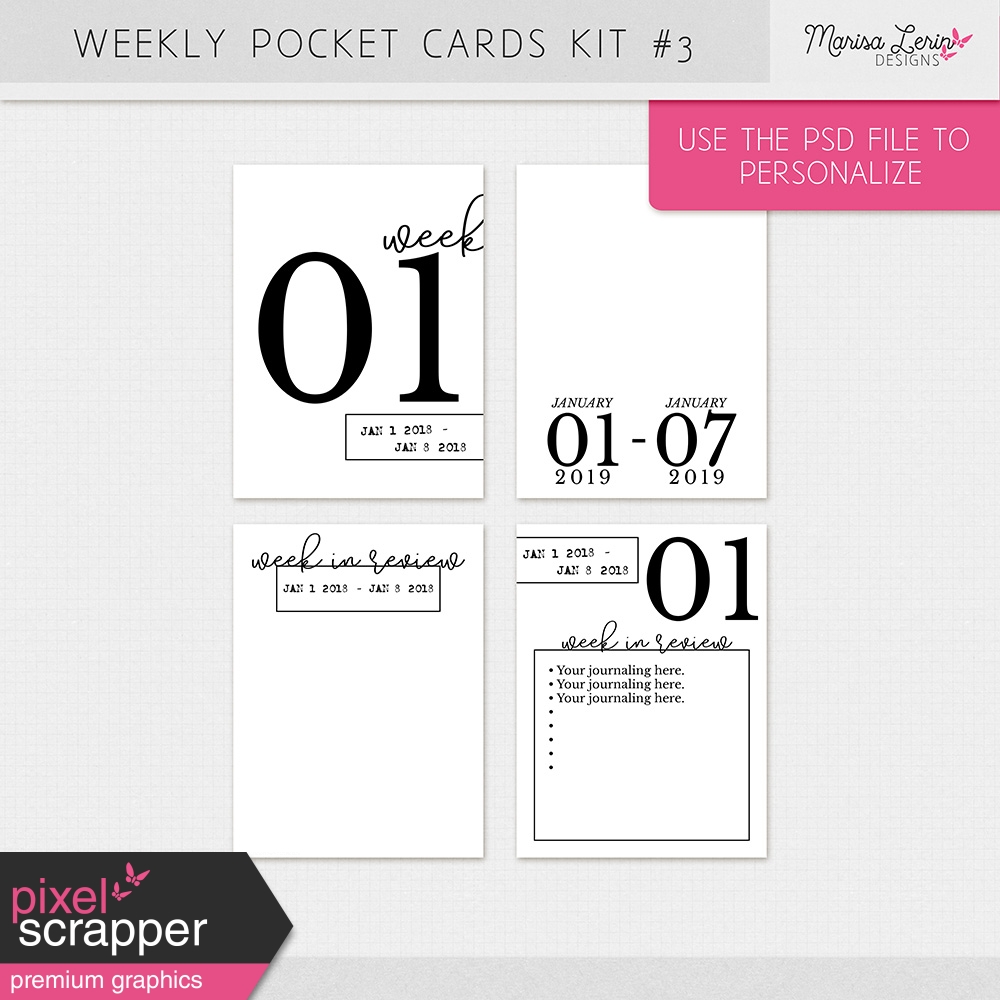
Questions?
If you have any questions please ask below in the comments and I'll do my best to answer.
Video Transcript:
Hi there, this is Marisa, and today I have a new watch me digi scrap video. In this video I actually decided to include my adding of the photos, which I usually skip every week because it's pretty repetitive. But I thought I'd include it this time.
So I am just here, downloading my photos from google photo. I edit them ahead of time on my phone, and then I just favorite in Google photos all the ones I like. So then when it comes to the end of the week and it's time to make my spread I can just select the photos in the favorites album from the week, and then I can include them in my layout.
So the template here I have saved just all set up and ready to go the way I like to use it. So it includes these pocket frames as well as this journal card template that I have been using all year. And this I've just opened up, it's a smart layer so it opens up in a new window and I can edit the week and the date and set it correctly.
And then I will do the same thing with the photos or the photo frames there, which can also be double clicked on in the layers panel on the right side there. And I can include my photos once I'm ready, so I'm just starting here, bringing in the horizontal photos and putting them in the bigger spaces. And now I will start.
I'm just double clicking on the frame there in the layers panel and dragging in my photo and removing the journaling, because I'm not using it this week and so this is basically the same
every week. Not much changes, which is why I don't usually include it. But I thought, you know, every once in a while, have a little refresher on how exactly I'm getting all my photos in here.
If you have any questions about my photo process, please let me know and I'll see what I can do. All right, so now we've got all the photos in place, and I actually— that was week 38 that I was doing, and then week 37 I had done the previous week. And for this spread I am using the pura vida collection by Anita designs.
So I'm just going ahead here and adding in all the papers in the background as I usually do. And then I will head in and put in some elements. So this is kind of a tropical themed bundle, and I'm using it— what month is this? This like a roller— no— September. So anyway, you can see that I don't concern myself too strictly with what theme a bundle has. If I like the colors, I like the general…general idea of it, I'm gonna go ahead and use it even if my pictures aren't particularly tropical.
We do have some ocean pictures but I don't think anyone thinks the Oregon Coast is particularly tropical so, but there are some lovely sentiments and WordArt in this kit so I think that was one of the things that caught my eye when I was looking around for some kits to buy.
Thanks so much for watching this video. If you enjoyed it please give me a thumbs up and if you'd like to see more please subscribe to my channel. Have a great day!
Blog By
About Me
Hi There! I’m Marisa Lerin and you’ll see me around at DigitalScrapbook.com a lot. I started this site in 2010 soon after I discovered a new love in digital scrapbooking. DigitalScrapbook.com has gone through some significant changes since that time and it’s grown into this lovely community site you are seeing now. I am daily surprised by the turn of life’s events that has led me down this path. If you're new to the site, welcome! Here are a few tidbits about me that I hope will help you get to know me better!
I’m originally from Minnesota, USA, but spent a good chunk of my childhood living abroad (in Bolivia and Hong Kong). I returned to Minnesota to attend university, got married and then moved overseas again (Korea, then Jordan and 1 year of traveling). My designs are heavily influenced by these many nomadic years. I am currently back in the USA, now living in the great state of Oregon!
I have no official training for what I’m doing, since I decided very wisely (haha) to study physics in university. I am always learning new things about digital scrapbooking, and this community has been immensely helpful for that!
If I manage to stop digital scrapbooking you will probably find me watching TV, reading or baking. I also enjoy writing for the blog here at DigitalScrapbook.com where I talk about whatever happens to be catching my fancy at the moment.
Monthly archive
- November 2012 (9)
- December 2012 (37)
- January 2013 (17)
- February 2013 (13)
- March 2013 (20)
- April 2013 (26)
- May 2013 (29)
- June 2013 (9)
- July 2013 (8)
- August 2013 (13)
- September 2013 (16)
- October 2013 (14)
- November 2013 (16)
- December 2013 (12)
- January 2014 (15)
- February 2014 (9)
- March 2014 (15)
- April 2014 (11)
- May 2014 (4)
- June 2014 (9)
- July 2014 (8)
- August 2014 (7)
- September 2014 (8)
- October 2014 (13)
- November 2014 (6)
- December 2014 (3)
- January 2015 (13)
- February 2015 (14)
- March 2015 (14)
- April 2015 (13)
- May 2015 (12)
- June 2015 (11)
- July 2015 (10)
- August 2015 (8)
- September 2015 (7)
- October 2015 (10)
- November 2015 (8)
- December 2015 (10)
- January 2016 (7)
- February 2016 (6)
- March 2016 (8)
- April 2016 (7)
- May 2016 (8)
- June 2016 (8)
- July 2016 (6)
- August 2016 (5)
- September 2016 (8)
- October 2016 (8)
- November 2016 (11)
- December 2016 (7)
- January 2017 (6)
- February 2017 (12)
- March 2017 (10)
- April 2017 (7)
- May 2017 (9)
- June 2017 (9)
- July 2017 (10)
- August 2017 (7)
- September 2017 (11)
- October 2017 (8)
- November 2017 (9)
- December 2017 (8)
- January 2018 (8)
- February 2018 (8)
- March 2018 (8)
- April 2018 (4)
- May 2018 (9)
- June 2018 (9)
- July 2018 (4)
- August 2018 (5)
- September 2018 (13)
- October 2018 (19)
- November 2018 (18)
- December 2018 (14)
- January 2019 (23)
- February 2019 (20)
- March 2019 (17)
- April 2019 (14)
- May 2019 (17)
- June 2019 (14)
- July 2019 (8)
- August 2019 (3)
- September 2019 (14)
- October 2019 (17)
- November 2019 (16)
- December 2019 (6)
- January 2020 (14)
- February 2020 (20)
- March 2020 (16)
- April 2020 (18)
- May 2020 (19)
- June 2020 (16)
- July 2020 (8)
- August 2020 (5)
- September 2020 (8)
- October 2020 (10)
- November 2020 (10)
- December 2020 (7)
- January 2021 (4)
- February 2021 (9)
- March 2021 (8)
- April 2021 (7)
- May 2021 (7)
- June 2021 (7)
- July 2021 (10)
- August 2021 (7)
- September 2021 (8)
- October 2021 (5)
- November 2021 (7)
- December 2021 (6)
- January 2022 (5)
- February 2022 (7)
- March 2022 (9)
- April 2022 (6)
- May 2022 (7)
- June 2022 (4)
- July 2022 (2)
- August 2022 (1)
- September 2022 (3)
- October 2022 (6)
- November 2022 (4)
- December 2022 (6)
- January 2023 (4)
- February 2023 (5)
- March 2023 (6)
- April 2023 (5)
- May 2023 (5)
- June 2023 (5)
- July 2023 (5)
- August 2023 (5)
- September 2023 (5)
- October 2023 (4)
- November 2023 (4)
- December 2023 (5)
- January 2024 (4)
- February 2024 (5)
- March 2024 (5)
- April 2024 (2)
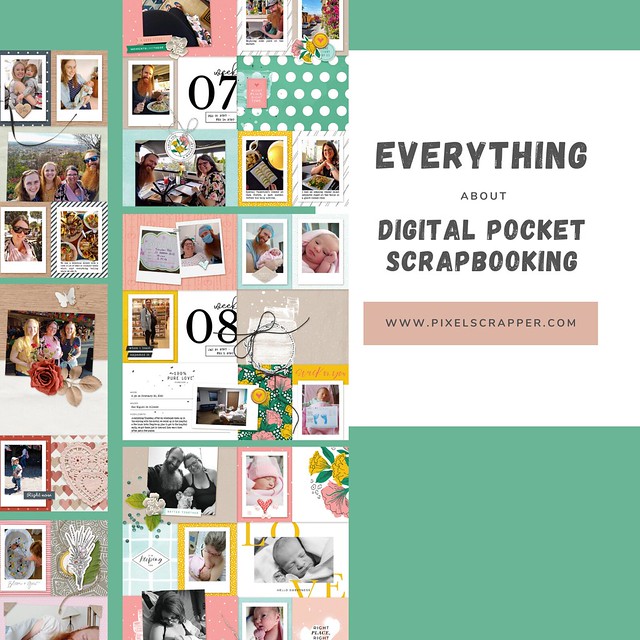



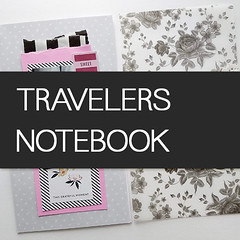


Recent Comments
What a great idea!
I'm getting WAY behind, and I need to do quick regular pages.
I love the yearly books. Thanks!
Wow, very interesting. A great way to put those odds-and-ends photos together.
@Alianne: Let me know if you have any questions!
This sounds amazing! I need a quick way to gather photos for each week like this. I'm currently doing Happy Memory Keeping but it's so hard to keep up with. Going to make time to watch some of your videos on this.
The video is sped up, usually I do it about 4x. I am hoping to do a video on my iPad soon!
Fascinating! I would love to hear more about how you do this on your iPad now - maybe anoter video with slower step by step instructions? I would love to do this for 2021! : )
You're so FAST! I love how quickly you do this! I'm going to have to try :)
Wow, this is so interesting))