How to Consistently Create a Great Digital Scrapbooking Layout
Are you struggling to consistently create layouts you like? Or do you find yourself drowning in graphics unsure how to use them? Knowing your go-to graphics and steps for completing a layout is key both for consistently creating layouts you like and in selecting kits and graphics that will work for you. I'll share my list with you and I hope it inspires you to make your own list.

My Main Process for Creating a Digital Scrapbooking Layout
My main process for creating a layout is to use lots of paper layers or lots of elements, rarely both. Layering a lot of paper together is my go-to look. When I feel like I want to do something different, I cluster a lot of elements together. For me, more is better.
I love to create layers when scrapbooking. And for me it's not necessarily the end look that I prefer, but the actual process of doing it. I admire lots of scrapbooking styles, including a minimal look. But I don't enjoy the process of making a minimal layout, so I don't scrapbook with that end goal in mind. Instead I focus on the parts of the process I do enjoy, which for me is adding a lot of stuff onto the canvas.
Lately I've been challenging myself to use less paper layers and cluster more elements together. When I feel like things are getting stale, I focus on this switch in my process
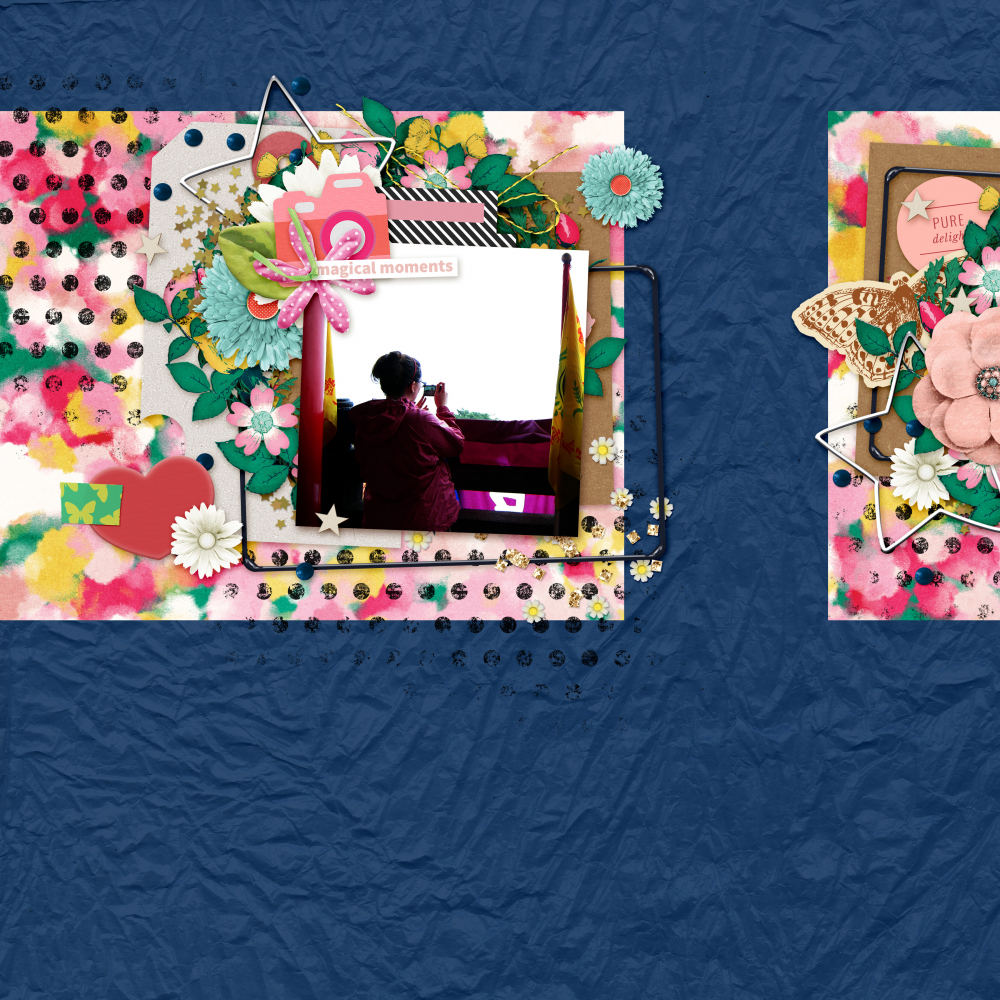
My Go-To Graphics for Digital Scrapbooking
Whatever I'm doing, I know I'll include these elements:
- Sequins/scatters
- Paint
- Scrappy layers like spikes, vellum, kraft pieces, cardboard
- Flowers and leaves
- Word labels
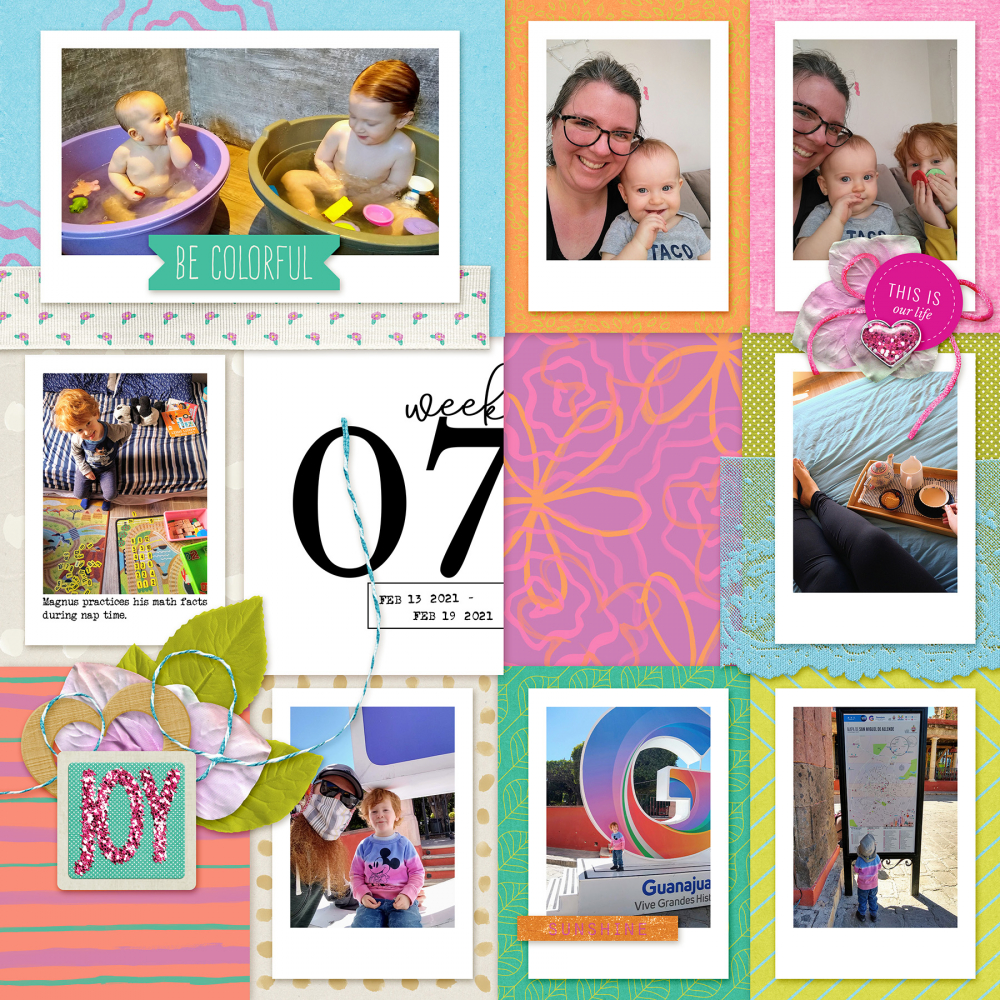
Paper-wise I know that whatever I'm doing there will probably not be enough small, simple patterns in whatever kit I'm using. For all the paper layering I do, especially in my pocket layouts, I always run out of papers with small and simple patterns. Because I think more is more I get bored with too many solid papers, but also I do need to reign it in a bit and limit the number of big, bold patterns I'm using. So while a big bold pattern will catch my eye when I'm looking through a digital scrapbooking kit, I know that I also need to check out what other papers are included to make sure the kit will work for me.
What are your go to steps and graphics list?

Blog By
About Me
Hi There! I’m Marisa Lerin and you’ll see me around at DigitalScrapbook.com a lot. I started this site in 2010 soon after I discovered a new love in digital scrapbooking. DigitalScrapbook.com has gone through some significant changes since that time and it’s grown into this lovely community site you are seeing now. I am daily surprised by the turn of life’s events that has led me down this path. If you're new to the site, welcome! Here are a few tidbits about me that I hope will help you get to know me better!
I’m originally from Minnesota, USA, but spent a good chunk of my childhood living abroad (in Bolivia and Hong Kong). I returned to Minnesota to attend university, got married and then moved overseas again (Korea, then Jordan and 1 year of traveling). My designs are heavily influenced by these many nomadic years. I am currently back in the USA, now living in the great state of Oregon!
I have no official training for what I’m doing, since I decided very wisely (haha) to study physics in university. I am always learning new things about digital scrapbooking, and this community has been immensely helpful for that!
If I manage to stop digital scrapbooking you will probably find me watching TV, reading or baking. I also enjoy writing for the blog here at DigitalScrapbook.com where I talk about whatever happens to be catching my fancy at the moment.
Monthly archive
- November 2012 (9)
- December 2012 (37)
- January 2013 (17)
- February 2013 (13)
- March 2013 (20)
- April 2013 (26)
- May 2013 (29)
- June 2013 (9)
- July 2013 (8)
- August 2013 (13)
- September 2013 (16)
- October 2013 (14)
- November 2013 (16)
- December 2013 (12)
- January 2014 (15)
- February 2014 (9)
- March 2014 (15)
- April 2014 (11)
- May 2014 (4)
- June 2014 (9)
- July 2014 (8)
- August 2014 (7)
- September 2014 (8)
- October 2014 (13)
- November 2014 (6)
- December 2014 (3)
- January 2015 (13)
- February 2015 (14)
- March 2015 (14)
- April 2015 (13)
- May 2015 (12)
- June 2015 (11)
- July 2015 (10)
- August 2015 (8)
- September 2015 (7)
- October 2015 (10)
- November 2015 (8)
- December 2015 (10)
- January 2016 (7)
- February 2016 (6)
- March 2016 (8)
- April 2016 (7)
- May 2016 (8)
- June 2016 (8)
- July 2016 (6)
- August 2016 (5)
- September 2016 (8)
- October 2016 (8)
- November 2016 (11)
- December 2016 (7)
- January 2017 (6)
- February 2017 (12)
- March 2017 (10)
- April 2017 (7)
- May 2017 (9)
- June 2017 (9)
- July 2017 (10)
- August 2017 (7)
- September 2017 (11)
- October 2017 (8)
- November 2017 (9)
- December 2017 (8)
- January 2018 (8)
- February 2018 (8)
- March 2018 (8)
- April 2018 (4)
- May 2018 (9)
- June 2018 (9)
- July 2018 (4)
- August 2018 (5)
- September 2018 (13)
- October 2018 (19)
- November 2018 (18)
- December 2018 (14)
- January 2019 (23)
- February 2019 (20)
- March 2019 (17)
- April 2019 (14)
- May 2019 (17)
- June 2019 (14)
- July 2019 (8)
- August 2019 (3)
- September 2019 (14)
- October 2019 (17)
- November 2019 (16)
- December 2019 (6)
- January 2020 (14)
- February 2020 (20)
- March 2020 (16)
- April 2020 (18)
- May 2020 (19)
- June 2020 (16)
- July 2020 (8)
- August 2020 (5)
- September 2020 (8)
- October 2020 (10)
- November 2020 (10)
- December 2020 (7)
- January 2021 (4)
- February 2021 (9)
- March 2021 (8)
- April 2021 (7)
- May 2021 (7)
- June 2021 (7)
- July 2021 (10)
- August 2021 (7)
- September 2021 (8)
- October 2021 (5)
- November 2021 (7)
- December 2021 (6)
- January 2022 (5)
- February 2022 (7)
- March 2022 (9)
- April 2022 (6)
- May 2022 (7)
- June 2022 (4)
- July 2022 (2)
- August 2022 (1)
- September 2022 (3)
- October 2022 (6)
- November 2022 (4)
- December 2022 (6)
- January 2023 (4)
- February 2023 (5)
- March 2023 (6)
- April 2023 (5)
- May 2023 (5)
- June 2023 (5)
- July 2023 (5)
- August 2023 (5)
- September 2023 (5)
- October 2023 (4)
- November 2023 (4)
- December 2023 (5)
- January 2024 (4)
- February 2024 (5)
- March 2024 (5)
- April 2024 (2)



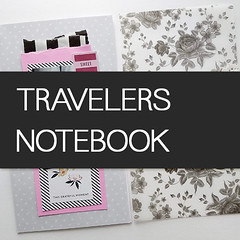


Recent Comments
Great tip on using either lots of papers or lots of elements and not both!
As a beginner and a mom with limited time and energy, I like using mini kits. I do a very basic/minimal layout with 2 or 3 papers, 2 or 3 elements, a title, a date, and some journaling. Also, I fit 1-2 pictures on an 8.5 by 11 page. My pages look SUPER bare compared to many beautiful pages I see on here, but I try not to compare myself and I try to take joy in what I create. My kids LOVE my pages and I think the simpler style makes it more accessible to them. It also helps me get it DONE rather than stressing over each little element. I do want to branch out and start layering my elements more, because I like the look. Great tips!
This very useful, thank ou very much.
Thanks for the great tips here. love it.
Great examples! A lot of my go-tos are very similar to yours, as I love mixing prints and throwing paint and flowers on there. I also tend to default towards brighter colors (especially shades of blue), and I seem to use buttons or stringy bits a lot. Probably a nod to my sewing hobby.
Yes ! I like papers with small patterns, they are easier to include, to overlap.
Thank you.
Terrific post! It's good to refocus yourself and have items you're used to working with. I know I need to start branching out and try new things; it's just actually forcing myself to do it that's the problem. lol
Great post, fabulous example pages. Thanks.
Very beautiful Marisa!