Create a "complicated" pattern with your illustration and variation of the pattern (end result 2 papers).
(These prompts are meant to be challenging, not impossible. Feel free to adjust as necessary to suit your skill level. You are always welcome to use a graphic from this site if you can't create one yourself.)

















I hope I understood this challenge correctly! I used the acorn from day 1.
Paper 1 (which I feel like it still needs something, just not sure what, so feedback is welcome.)

I do like how paper 2 turned out, though.

@Becky Those papers came out cute! What's wrong with the first one?
My first one is a simple seamless tile.
For the second I used PSP's Effects> Reflection Effects > Pattern.
Becky, my rule with patterns is either to make it bigger or smaller. I don’t like medium sized patterns 😅
Christina - I don't know, it just seemed kind of meh to me. Also, I can't see your papers!
Marisa - maybe more like this?
Becky Can you see them now?
I can’t see them here, but I did see them on Discord. That mirror effect one is really cool!
Hmm, wonder why they're not showing up on here. I can see them. Maybe I'll try reuploading them. I use ImgBB; it's usually good. The Reflections effect is pretty cool, so thanks! There is also a kaleidoscope effect. That one, you have to toy with the settings a lot, unless you use an existing pattern. What program do you use?
I have the 2019 edition of Photoshop Elements, and am trying out Inkscape. (When I started digital scrapbooking, all I had was the early 2000s edition of PS that I bought as a college student, so this was a major upgrade for me! )
)
I ended up grabbing Photoshop for $10/month. Still learning it, that's for sure! It's a lot different than PSP. PSP is more user friendly, I think. You seem to already have a good grasp on Inkscape. I couldn't have made an acorn and turtle. lol
The first one I've made with the xmas tree embellishment:
The second one I've mad with the gnome but then as a plaid patterend paper:
These papers look really good! Love the plaid!
I used Mix Overlays Papers the first with 2 layers and the second with 3 layers and I made some bevel effect.
Halloween paper01
Halloween paper02
Here is my paper. I created a pattern with my drawing. (I hope I'm doing this all correctly )
)

Everything is looking so good!
poki used the same custom shape from Day 1 project to complete Day 3 project ... (I went over to Inkscape I did some drawing there too ... not ready for primetime yet!)
wow pretty papers, ladies !!! here're mine, I can't decide between the color of the backgroung for the first 2 papers, which one to choose

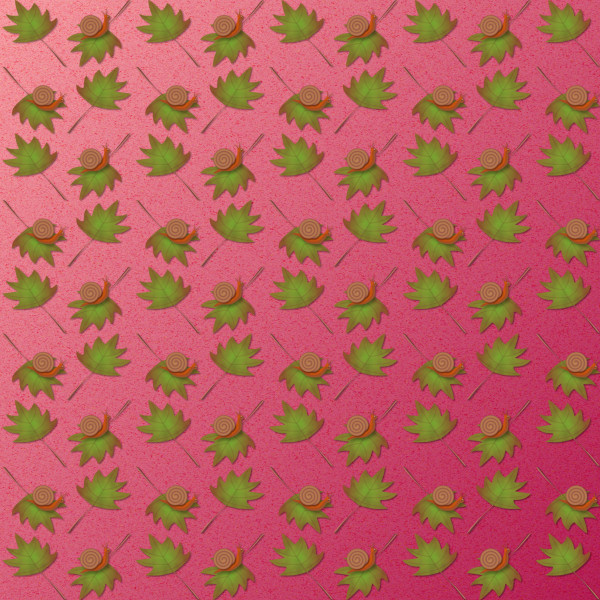

Lovely patterns!
I made a few papers
I hope I did this right......
That burlap texture with that print is really neat, Amanda!
Really love them, Amanda. By the way, what's your theme?
Autumn Memories!
Awesome, I'm seeing it coming together now that you're catching up a bit more. Looking great!