This week, I created a script that will make a hashed plaid design starting with any color palette.
I decided to create a sample of tiles that will match the January 2023 blog train palette so you might want to use those tiles along with other kits/supplies from the blog train. Each tile is seamless and in png format, so you can use them with any graphic program.
This week, I created a script that will generate a random background paper with a single brush design, while keeping the repeats mostly non-overlapping.
I created a couple of sample full-size papers: one for winter with hat designs and one more for the summer with dolphins.
Each paper is available in jpg format (with a background) and in png format (without background).
You can get them on the blog.
This week, I released a FREE utility script that will place guidelines along the edges of the active image. Since it is a utility script, I can't make a sample from using it, but I can make a different freebie, which I did.
This is a PSP template mask made from the fireworks picture tubes that are also freebies.
You can download this template on the blog and showcase some celebration photos.
This week, the newest script will create randomly cut pieces of newspaper with individual characters printed on them. You get to choose any font, any color, and even if you want to tint the newspaper.
I created a full alphabet of lowercase, in red on traditional black newspaper.
You can get it on the blog. It is in png format so usable by anyone.
This week, the new product in the store is a script to create custom datestamps, where you can choose any text, any color, and any font, plus additional designs if you want.
I created a set of 12 datestamps with the months of the year, and the years 2021-2023. The bottom is purposefully left empty so you can actually add a date if you want. Everything is in greyscale, so you can colorize and in png format to be used in any program.
The newest product in the store is a set of brushes that can be used to punch out edges and corners, just like those traditional paper punches for those working with actual papers. This is the second set of edge punches, although there are already several corner punches too.
For a sampler, I created 2 tags with those punches, and the freebie includes both a "colored" version and a template version. They are all in PNG format.
This week, I created a script to generate a layered template to simulate depth, by modifying a vector shape and make progressive cutouts, centered or offset. This was following a question I had in our Q&A session.
For a sampler, I created a layered template for a folded card. Easy and fun to customize!
Most of the freebies are either jpg or png files so they can be used with any program.
Only occasionally, I will have templates that will be .pspimage format and would require PaintShop Pro.
For your Easter project, I coded a script that will generate up to 20 decorated eggs with your choice of color palette. This is the 4th script in the series.
As a sampler, I made a dozen eggs that you can use together or separately.
This week, I created a script that will generate colored streaks from any section of any photo. However, I cannot make a sampler to share with that script since it is dependent on one's photo, so I created three ribbons with the two-tone stitching from last week.
This week, I created a script that will make a hashed plaid design starting with any color palette.
I decided to create a sample of tiles that will match the January 2023 blog train palette so you might want to use those tiles along with other kits/supplies from the blog train. Each tile is seamless and in png format, so you can use them with any graphic program.
You can grab them on the blog.
This week, I created a script that will generate a random background paper with a single brush design, while keeping the repeats mostly non-overlapping.
I created a couple of sample full-size papers: one for winter with hat designs and one more for the summer with dolphins.
Each paper is available in jpg format (with a background) and in png format (without background).
You can get them on the blog.
This week, I released a FREE utility script that will place guidelines along the edges of the active image. Since it is a utility script, I can't make a sample from using it, but I can make a different freebie, which I did.
This is a PSP template mask made from the fireworks picture tubes that are also freebies.
You can download this template on the blog and showcase some celebration photos.
I can't find the mask.. I only see the picture tubes freebie in the blogpost, not the mask 😢
If you are logged in, you will see the link for the mask.
The link you clicked goes to the picture tubes (in the Campus) that were used to create the mask, in case you wanted to add that too.
This week, the newest script will create randomly cut pieces of newspaper with individual characters printed on them. You get to choose any font, any color, and even if you want to tint the newspaper.
I created a full alphabet of lowercase, in red on traditional black newspaper.
You can get it on the blog. It is in png format so usable by anyone.
This week, the new product in the store is a script to create custom datestamps, where you can choose any text, any color, and any font, plus additional designs if you want.
I created a set of 12 datestamps with the months of the year, and the years 2021-2023. The bottom is purposefully left empty so you can actually add a date if you want. Everything is in greyscale, so you can colorize and in png format to be used in any program.
Grab this set on the blog.
thank you for your generous freebies! i found several that will work well for future projects of mine.
Thank you, these are awesome!
The newest product in the store is a set of brushes that can be used to punch out edges and corners, just like those traditional paper punches for those working with actual papers. This is the second set of edge punches, although there are already several corner punches too.
For a sampler, I created 2 tags with those punches, and the freebie includes both a "colored" version and a template version. They are all in PNG format.
You can get them on the blog.
This week, I created a script to generate a layered template to simulate depth, by modifying a vector shape and make progressive cutouts, centered or offset. This was following a question I had in our Q&A session.
For a sampler, I created a layered template for a folded card. Easy and fun to customize!
You can get this template on the blog.
I like the paper cut look. It is amazing what can be done with shadows and layers. Good job.
This week, I coded a script to turn a straight ribbon into a simple bow (who can say they have too many bows in their stash??)
I made a freebie using a colorized straight ribbon from Marisa, and ran the script to create four Easter colored ribbons and bows.
You can get the bows AND the ribbons on my blog.
Unfortunately I don’t have photoshop, but I enjoy looking at what other people have done and can do with it. Thank you for sharing with us.
Most of the freebies are either jpg or png files so they can be used with any program.
Only occasionally, I will have templates that will be .pspimage format and would require PaintShop Pro.
Thank you, Ms. Cassel.
Thank you Carole. The bows/ribbons are perfect.
This week, I coded a script that will turn any shape into a "Jell-O" element, complete with transparency.
I also created a set of rainbow digits that you can use to put an age or a date.
You can grab these digits on the blog.
This week, the newest script will generate up to 20 different tiles combining your color palette and 5 different arrangements with triangle patterns.
I created a series of 15 seamless tiles in Easter/spring/pastel colors.
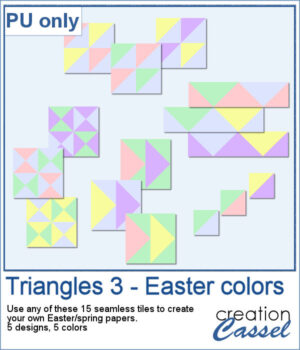
You can download them from the blog.
For your Easter project, I coded a script that will generate up to 20 decorated eggs with your choice of color palette. This is the 4th script in the series.
As a sampler, I made a dozen eggs that you can use together or separately.
You can grab them on the blog.
This week, you can travel (or not) with a script to create custom Travel tags.
For a sample, I made seasonal tags that you can use as is or customize with more details.
Get them on the blog.
Wow, those are amazing, Carole! I love all of the intricate detail!
The newest product in the store is a layered FONT of two-tone stitches. Since it is a font, it can be used in any program that allow outside fonts.
For a free sampler, I created an oval frame using two of the stitches. The frame is in PNG format.
You can get it on the blog.
The new featured freebie on the blog is a set of word slats.
You can get it on this page.
On the Campus blog, the theme of the month is EASTER. For that theme, the freebie is a set of Easter eggs picture tubes.
You can get it on this blog post (while you can get some inspiration on the theme for scrapbook pages).
This week, I created a script that will generate colored streaks from any section of any photo. However, I cannot make a sampler to share with that script since it is dependent on one's photo, so I created three ribbons with the two-tone stitching from last week.
You can get those on the blog.
Last week, I created a set of colored pearl picture tubes (for PaintShop Pro).
Instead of jewelry, I created a sample with digits using red pearls.
You can get them HERE.
This week, I coded a script to turn any photo or design into a diamond painting. I had an avid diamond painter test it and he was impressed!
I used some cute animal cliparts and turned them into diamonds.
You can get them on the blog.
The newest monthly featured freebie is a colorful flower frame in PNG format.
And you can grab it HERE.
Thanks so much, Carole, for your talent! I have some extra money this month, so I plan to buy 3-5 of your scripts I've had my eye on.
Pages