If you're in need of a some helpful hands to quality check your designs, you are welcome to leave a request below. Please include what you are looking to have checked so people have some sort of idea of time frame.
If you are interested in helping, please contact the person directly via the contact button, DO NOT leave a reply here. Let's try and keep this thread just for requests, so it's easy to navigate.
If you've left a request and get the help you need, please come back and edit your request so we know you don't need help anymore.
Let's see how this goes!

















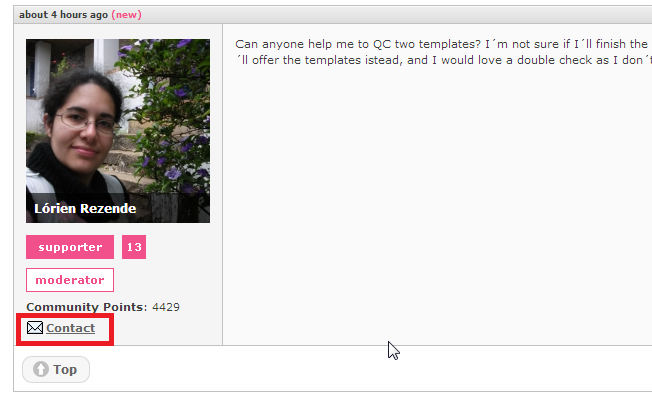
I need a QC as well kits. A steady person would be great, but now and then works for me too.
Contact me if interested: pamela at pbdesigns.biz
I would love if someone could QC my kit. It is one I made for March Kit designer challenge and I want to give it away as a newsletter sign up freebie. If anyone is interested please let me know at [email protected]
Hi everyone I created new kit coordinating with our Hello Mays Blog Train and I was wondering if anyone here has time to do QC for me. I would really appreciate it. Please contact me at: [email protected]
I created new kit coordinating with our Hello Mays Blog Train and I was wondering if anyone here has time to do QC for me. I would really appreciate it. Please contact me at: [email protected]
I've created one paper pack and would love for someone to check it out for me. Thank you
-Lisa
Please, I need someone to check my kit. How is the first one I did, I'm completely lost. In the excitement created other elements and papers too. I'm unsure what are "presentable" and which are not.
Thank you
I'm trying to make a kit for the March blog train but this is my first attempt at making anything before. Can someone look at it and tell me if it's ok?
Hi, I´m pretty new here, I´d like to help you but I don´t now how to check your templetes, can you explain me please?
Hi Antonia, I'm surprised no one replied to you yet. I'd be happy to have a look, I just finished QCing my March Blog Train. PM me via here if you want. There's a really good guide, however, in this thread:
https://www.digitalscrapbook.com/forums/digital-scrapbooking/digital-scrapbooking-discussion/practical-pointers-for-blog-train
The whole thing is very helpful and near the end there's a link to a PDF: "Here's a link to The Daily Digi's Quality Manual, which you can download as a PDF and have to refer to as you are quality checking your designs."
and it explains what you have to look for for your QC
basically that there's no stray pixels, that your colours are in gamut and that your images aren't blurry.
HTH
Thank you for the helpful link France! I'll try that first.
I have been playing about , not sure if it's up to the great standards here on on Pixelscrapper ?
What do you think , I would love to get some feedback so I can get better at it.
thank you for looking .
Okay I'm not seeing recent activity here. I did QC for Studio Gypsy at SBG, Altered Amanda and for a few other stores. Happy to help. Generally have room in my schedule to squeeze in a kit or two.
i need someone to regularly QC my kits before i put them in my shop...also looking for 1-2 people to make layouts with my kits. I'm pretty slow making them at the moment....most the things I have made for my shop are element kits. any layouts posting in my shop will have a link back, same with my blog.
CHECKED, THANKS!
Needing a quality check on one item, checking for out-of-gamut. For the November Blog Train, if possible. Thanks.
Laura, I don't have access to the link you supplied.
Photoshop doesn't show anything being out of gamut Laura.
hi,
I have 2 kits in the freeb forum that I would love to have QC'd. These are the first 2 kits I submitted here and am not sure if they are up to par. I make lots and lots of elements because I like making things, but I'm not much of a scrapper. The first kit is a Japanese themed kit called Sakura Spring and can be downloaded from https://drive.google.com/open?id=0B982NPZWZcXtaXZQVzNYYkxDNTA. The second kit is an Irish themed kit called Irish Morn. I worked really hard to QC this myself, checking size consistency, gamut, stray pixels, etc. Two downloads -- https://drive.google.com/open?id=0B982NPZWZcXtQ1Vrc0k5YlJkUUU and https://drive.google.com/open?id=0B982NPZWZcXtbnVHV0M4VkZEODA. I would be most grateful if someone can point out what I need to do to improve my work. I am addicted to making elements, and I hope one day to be able to contribute unique little CU elements that people can use to add that perfect touch to their own kits and pages.
Cully, you should really think about joining the Commons. We've set it up so that people get feedback and all the stuff they upload, and I think most of the people who have joined have found it very helpful!
I use Elements 15, and I was wondering if anyone knows if it is possible to check for gamut problems in Elements. I believe that in the full Photoshop you can check by changing to CMYK, but this option isn't available in Elements.
I have not yet found a way to check for gamut besides using Photoshop. If someone comes up with something, definitely let me know!
to be able to contribute to the commons is something I would love to do. Thank you.
I'm probably showing my PS ignorance here but I will submit this idea. Would it be acceptable to not check gamut but just "fix" any gamut problems by converting RGB to CMYK, then back to RGB? I understand that there is some data loss switching back and forth between RGB and CMYK. I don't know how much. Neither my monitor nor my eyes are good enough to say if the loss is negligible. There are some online tools to convert between the 2 formats so if the loss is negligible, one could just add RGB to CMYK back to RGB as part of the quality check.
Cully, in most cases, that'll work fine, but you need to watch when you do that conversion to CMYK that your colors don't shift significantly. There's usually no discernable difference except for really bright (near-neon) colors, though I've noticed some issues in green, blue, and purple shades at times as well. I keep the convert-to-CMYK-and-back-to-RGB action separate from the rest of my QC action, just in case the colors shift a lot. Also, it's not actually a data loss issue; it's a changed data issue as the conversion tries to keep the colors as close as possible to the originals while being in gamut for the current colorspace.
This image shows a good example of how badly things can shift:
This image shows WHY those shifts happen: pay attention to the sRGB triangle that shows the colors your monitor can produce and the irregular shape that shows which colors can be produced on a commercial printer or most inkjets. The areas where they overlap are generally safe, but the supersaturated colors and large chunks of green and indigo/purple shades that you see on the monitor often won't convert to something visually close to what it looks like on-screen.

Even an inexpensive monitor is usually good enough to tell, if you have it adjusted properly, but most of them aren't adjusted well out of the box; reading and walking through the pages at http://www.lagom.nl/lcd-test/ won't quite substitute for a $120 colorimeter, but it'll usually get you close enough that you'll be able to tell if two colors are different.
Nice explanation! Since I have PS, It is not an issue for me. I just wondered if the online rub-cmyk tools,would be worthwhile for someone without ps. Actually I do most of my prep work on my iPad. Apps are really getting powerful. I just bought a new app called photo that can check gamut among many other great options. I really need to write some articles iPad designing-extraction.
Cully, and Robyn, first Cully your work is beautiful, I have checked them both and they are lovely!
Second, this gamut thing is one of the reasons I stopped uploading any freebies lately.
Fact is, I'm an artist, not necessarily a scrapper, I was an artist first. I only use PS Elements, and occasionally enhance something further by using online tools like PicMonkey. I have been an artist all my life, but have been selling my graphics both to other designers and scrappers for over 4 years now, and no one has ever said anything about gamut to me, or complained about what they received as far as quality goes, but almost everything I have uploaded to the commons here in the 3 months I've had access, has been complained about in one way or another, especially where this gamut is concerned. So you can not fix what you can not see, and I decided to take what Marisa's said about this problem, and simply ignore it.... so lately that is what I do.... I don't have the problem elsewhere, and people who have bought from me, both leave good feedback, AND return to buy again, so I must not be doing it that wrong.
Also I create a lot of my graphics and art work for fabrics and clothing, one in particular in the UK that I design for, which has very good quality control, and guess what, they have only rejected one design I had to redo out of 100's and 100's, so again, my quality is obviously not bad...
Your work is beautiful, and awesome, and you should take Marisa up on entering the commons. It is very good that you are concerned with your quality, just don't let it concern you so much it freezes, or blocks your motivation to create. I am still trying to get over that part, as I suddenly found myself in a slump with no motivation, and a lack of creativity, (and a little voice in the back of my head that I keep telling to shut up.... sometimes I hear it yelling "gamut gamut" LOL)
Anyway... I did download and look at both kits, they are lovely, and if they were CU I would use them to create, with no problems at all..... but I generally only use CU items, or create my own.
I guess the bottom line is, create what you love, your art is coming from you, don't worry too much about the little things, because art is expansive, and no one can really say whether that shadow, or this blur, or any other thing in art should or should not be there, because that is what art is. No one says that leaf on that tree should be green not blue, because nature creates art as it sees fit. You should do the same, and.... Keep creating!
Don't let gamut stop you from designing! It's really an advanced concept, and only matters if your work is being used frequently in print. For a beginning designer it's much more important to get stuff made frequently, than to let little issues stop you!