Hello again, my Scrappy Friends! I am so glad you are here and I hope you find something enjoyable to do in this week's Scraptorial--the second half of 10 Ways to Jazz Up Word Art. I've found you all some more totally free, commercial-use and very cool resources to use with these five new techniques and I will share links for them below. (Hey, if I am nothing else, I am a good scrap-supply hoarder, and I will do my best to make all of you one as well! Just one more service I cheerfully provide.)  And I just want to take one moment to remind everyone that although I design these instructions in Photoshop CC (simply because that is all I own and all I know how to design in) you are absolutely welcome to use whatever design software you personally own and/or prefer. No worries. If you are having fun and you are getting things done, then you are doing it right. (As my daughter would say, "You, do YOU!")
And I just want to take one moment to remind everyone that although I design these instructions in Photoshop CC (simply because that is all I own and all I know how to design in) you are absolutely welcome to use whatever design software you personally own and/or prefer. No worries. If you are having fun and you are getting things done, then you are doing it right. (As my daughter would say, "You, do YOU!")
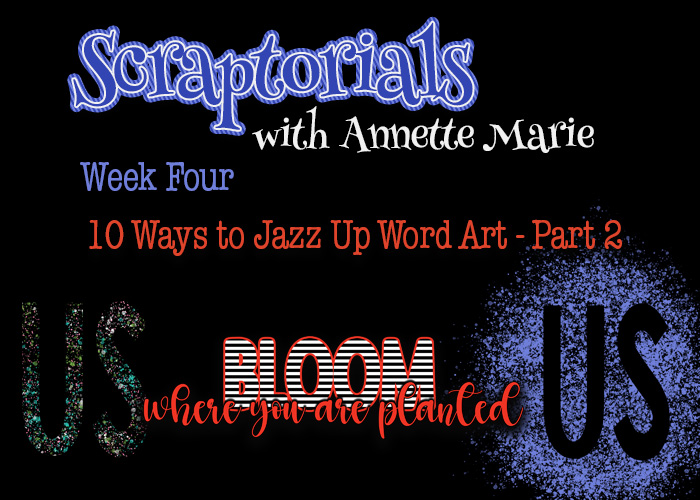
- Page One
- Page Two
- Page Three
- Page Four
- Page Five
- Page Six
- Page Seven
- Page Eight
- Link for CU OK Free Seamless Pat Files by HG Designs on Deviant Art
- Link for FREE CU OK Inky Leaks Free Mini Sampler by Grut Brushes
- Zip - The zip file contains all the Scraptorial pages of instructions, my jazzed up word art, plus handy-dandy links to snag the free goodies I found for you this week. Download the zip and open each page in Photoshop as you work through the instructions. I made the font big so you can easily read it in PS at a reduced size. The pictures are on the smaller side, so increase the page to 100% or more if you want a better view of the pictures. I am hoping that arrangement makes it easy to follow along. The pages are also 8.5 by 11" if anyone would desire to print them out and work from a printed copy.
These Scraptorials will remain open and active for you whenever you find time to do them, so there are no due dates to worry about. Please consider posting your results in the comments (or the Commons) when you are done so we all can admire your pretties and let you know what a fabulous job you did. And don't ever hesitate to ask any questions you may have, offer suggestions for new topics or how I can improve the way I am doing things, or just to check in and let us know you are still on the right side of the dirt.
 We all love to chat and offer help, if you ever have need of it.
We all love to chat and offer help, if you ever have need of it. 

 I was so impressed with the delightful word art you created last week, my creative friends, and I am looking forward to seeing much more beautiful typography from all of you!
I was so impressed with the delightful word art you created last week, my creative friends, and I am looking forward to seeing much more beautiful typography from all of you! 


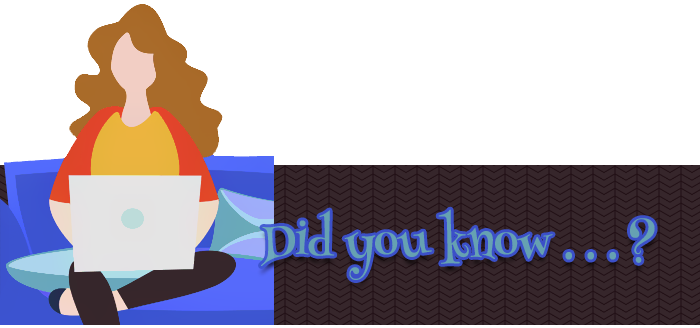
. . . if your Photoshop or Photoshop Elements is being super sloooooooooooow or getting bogged down when processing, there might be an easy way to make it just a bit faster? I make no guarantees, but I tried it and I think it helped. In the main menu, click Edit > Preferences > Performance. By default, Photoshop is set to use no more than 70% of your hard drive's memory. The suggestion I read was to change this amount by 5% increments . . . 75% . . . 80% . . . 85% . . . and see if it speeds things up without making other processes on your computer hang or slow down too much. I threw caution to the wind, as I usually do, and whooped mine up to 90% (although they absolutely do not recommend that--LOL) and since I rarely do much of anything else on the computer while I am in PS, it has been fine and seems to lessen the time I was spending waiting for PS to get around to it! You do need to restart PS to have the changes take effect. Okay, there it is, for what it might be worth to you! (And don't forget to weed out the brushes, patterns, fonts, gradients, contours, and style files you have uploaded into PS every now and then, too.)







Thanks for the word art scraptorials. I have not done much word art, so these are really helpful. Thank you!!
Another fab set of tuts and great links. Many thanks.

 @Annette Marie. I am playing along with a tiny WA which may be or may be not all I have time to make for the December blog train. So yeah, Dec 2022 blog train colors and I will probs stick it in to my WA challenge , too
@Annette Marie. I am playing along with a tiny WA which may be or may be not all I have time to make for the December blog train. So yeah, Dec 2022 blog train colors and I will probs stick it in to my WA challenge , too 

@Tricia Ptktj: Your WA looks fab, love it, with the May colors, great to see this!!!
The glyphs are really difficult to find in the Character map for Masterday by Subectype... it is full of junk. They are a small section at 75-80% down from the top and all say "Private Use" but the website says lifetime PU & CU.
You are so welcome, Tricia! And look at all your fantastic desert word art! A whole kit. How cool! Those colors are perfect for your theme. You even found a CACTUS font! Great job using all the word art techniques in the scraptorials and making so many pretty things. Word art is not the first thing I think about making when designing a kit either, so it was good for me to sit down and really think about the possibilities when I put the instructions together. Hopefully, it will help me design more and better word art, too. Or at least THINK about making some to go in my kits! Thanks so much for diving in and making so many beautiful word art examples. I am impressed with your industry AND SPEED! Excellent job, my friend!
Thanks so much for diving in and making so many beautiful word art examples. I am impressed with your industry AND SPEED! Excellent job, my friend! 
Dagnabbit! I am so sorry to hear the character map is messed up for "Masterday." And especially because I rec'd it. Sorry. Sorry. Sorry. I went to the page where it is for sale and I see a link to report a problem. Right beside the price and there is also a link for premium technical support. I have never tried either one of those things at Creative Fabrica, but I would suggest letting them know it needs to be fixed. Especially since you bought it, and can't use all the features you were promised. That isn't right at all and they should make it right for you. That font is not nearly as fun without all the extra, fancy glyphs. Anyone buying it would expect that the glyphs shown would be available in the character map and not marked "private use." Not everyone is using PS and it sure doesn't say in the description that it only works in PS. What does "private use" even mean on a font like that? I'm peeved. If you don't want to complain, I will. Just let me know.
If you don't want to complain, I will. Just let me know.
You're welcome, Bina and bless your generous heart for saying such kind things. I appreciate it. And I appreciate you taking time from your busy schedule and making a pretty word art for us to "oooooh" and "aaaaah" over. So cute. I love those colors all together like that in the word "Christmas." It really shows the Dec palette off to perfection. Such a cute word art and doodle you picked to use, too. I think I need that one now that I have seen how sweet it can be all fancied up! (I am nosy . . . is that your baby? A cutie for sure whether yours or a "borrowed.")
I appreciate it. And I appreciate you taking time from your busy schedule and making a pretty word art for us to "oooooh" and "aaaaah" over. So cute. I love those colors all together like that in the word "Christmas." It really shows the Dec palette off to perfection. Such a cute word art and doodle you picked to use, too. I think I need that one now that I have seen how sweet it can be all fancied up! (I am nosy . . . is that your baby? A cutie for sure whether yours or a "borrowed.")
Okay, here is one that would only need a 1 pt stroke to match up and then a bit of maybe distortion ripple to come rather close.
Here is a vine to cut, distress or brush or heavy white halftone, distort and be very close to the WA vine. Here is a great vine, too.
I keep playing with the colors, they are so pretty, try some other variations like with more green.
I think this swatch has color combos for each month of the year.
The design is (probably straight or something erased) from a pack called Christmas Time Lettering Pack, I saw it on creativefabrica today but I had it for a while and I think I got it from designcuts a couple of years back as a dollar deal.
Hi, I've just got here to try some of your techniques. I love brush work so I clicked the link for free GRUT brushes. Not so free after all. Just FYI. Fee is $2. Not much I know, but not free.
UPDATE, I tried again. Got 'em. Thanks so much for these lessons.
Julie
So nice to meet you, Julie! You are very welcome for the lessons and I hope you find lots of tips and inspiration for creating as you explore. I appreciate that you wanted to give me a head's up about the brushes perhaps not being free. (I would want to correct that right away if it were indeed so.) And I am much relieved you were able to get them for free as advertised. Whew! I hope they were worth the trouble it took to actually acquire them!
If you are of a mind to share, I would love to see your creations. If that is not your thing, that is perfectly fine, too, but I do love to see what people are making and applaud their efforts. If you have any questions, or suggestions for things we might explore how to do as a group, please don't hesitate to let me know. This Tuesday I plan to start a 4 week series on putting a kit together if that sounds like fun. Maybe you've made kits for years, but there is something fun about working together in a group on the same item, at the same time and getting feedback that makes the process extra fun in my experience. Hope you'll join us and if you know anyone else that might enjoy joining in, please extend an invitation. The more the merrier, I say!
Thanks so much for stopping by and saying,"Hi." Hope to see you again.
Thanks so much for the links to doodles here at DS that would work with your technique for getting that soft, oh-so-appealing blur on doodle art. I am gonna be trying this out for sure 'cause your example sure turned out nifty. Taking notes for later and thanks for explaining. I agree that the December swatch is really versatile and very pretty. Much like the September swatch, I won't be putting the December one away any time soon! Ooooooooh, Creative Fabrica . . . I have a subscription there and I will indeed be snagging that now that I have a name to search. THANK YOU for helping me enlarge my stash! (Like I needed any help with that, but thank you sincerely anyway!)
(Like I needed any help with that, but thank you sincerely anyway!) 
Snagged "Christmas Time Lettering Pack." Super cute! Makes me itch to get going on the December BT with those fun colors Marisa gave us. Wheeeeeeeeee! Gonna go see what else that designer has in their store that I might need. Thanks again for nudging me in the right direction for fun goodies!