I have just installed Inkscape, and am trying to follow the very first tutorial in the program's help files, but have hit a snag: it appears that the tutorial was written for an eariier version of the program, as the option that they're telling me to do simply doesn't exist where they say it is. I've hunted through the menus, and can't find it there either. I would ask in their Forum but it won't let me register, because of the stupid Captcha (I loathe those things!).
Does anyone know of any good Inkscape tutorials, particularly for the current version? (1.2.1)
Thanks in advance.
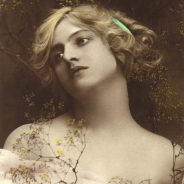













Hi Robyn, not sure what kind of tutorials your looking for. I'm not even sure what all Inkscape can do lol
I downloaded it a couple of years ago, I think to turn .png or .jpg into .svg for my cricket. .. But havent really used it. I was a little lost.
Here is my search of tuts
Julie, thank you for replying!
Very basic beginner tutorials, to begin with. I can open and close the program... and that's it!! I don't know what to do, or how to do it!
Thank you for the list, which I will explore. I'm still hoping that someone who regularly used the program can give me some tips.
Since my computer crash I've had to make some changes. I am no longer using Adobe products simply because I can't afford them now. There are several people I follow to learn the Open Source products I now find myself having to use. For Inkscape I go to YouTube and follow Logos by Nick, Skills Factory, or Iron Echo Design Iron Echo Design
I've found that my best plan is to search out Inkscape for Beginners tutorials. Each designer will approach "beginner" in a completely different way, and what they think a beginner should be able do varies widely.
I hope these give you a jumping off place. Like you, I am just now starting this journey.
oh my gosh Robyn!!! I have no clue why that program is free. I just opened it up. It looks like it does everything! There is ever .css and .xml editing!
So, I just tried to play around. I didn't know what I was doing. So I just started with a shape. I didn't know how to change the color from red. LOL
shape >> elipse/circle>>>path-outset>>>filters-bevels-button.
I don't remember what I clicked on that I was able to change the shape
by dragging it around at the edges. Pretty cool program! I have to get to work.
But I will definitely play more!