In this tutorial I'll show you how to take a more or less black and white image and clean it up for use as a Photoshop brush.
One of my favorite places to get vintage, public domain images is here. I've gone ahead and downloaded an image from there to use in this tutorial.
I've opened the file in Photoshop. First I'm going to check the image size (Image -> Image Size). I've updated the resolution to 300 dpi, and switched the width/height to 100 percent to maintain the original dimensions.
Now I'm going to add some adjustment layers. If you don't have the adjustments menu, you'll find it under Window -> Adjustments.
First I want to make the image black and white. I've highlighted the icon you want to click on:
Now, you can adjust the different colors. The original image was pretty yellow, so in this case I'll focus on the yellow bar. I've moved the yellow arrow to the right in order to lighten the yellow areas of the image.
Next, I'm going to add a levels adjustment:
Playing with the arrows, I'll clean up the image a little more:
Now, on the background layer I'll use the eraser and remove any parts I know I don't want. Make sure your colors are set to black/white, so that when you erase it will fill with white.
Now, with the background layer still highlighted, go to Edit -> Define Brush Preset, to make your brush.
For more information on Photoshop brushes, check out this list:
Working With Brushes

















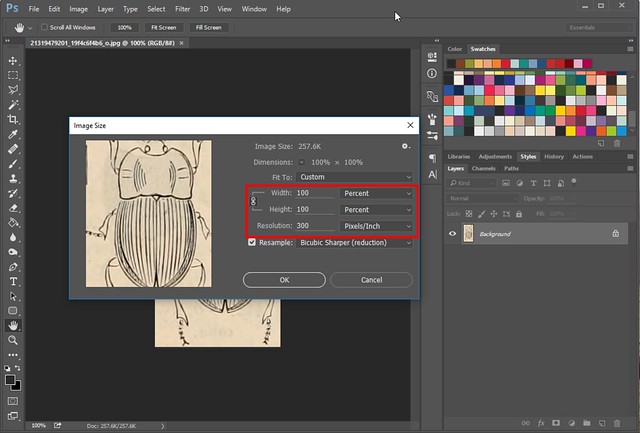
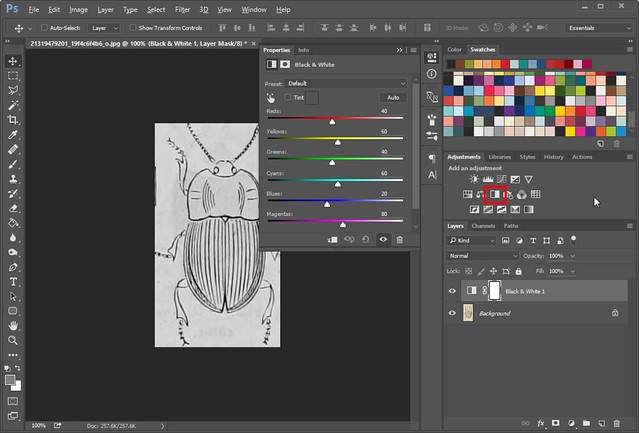
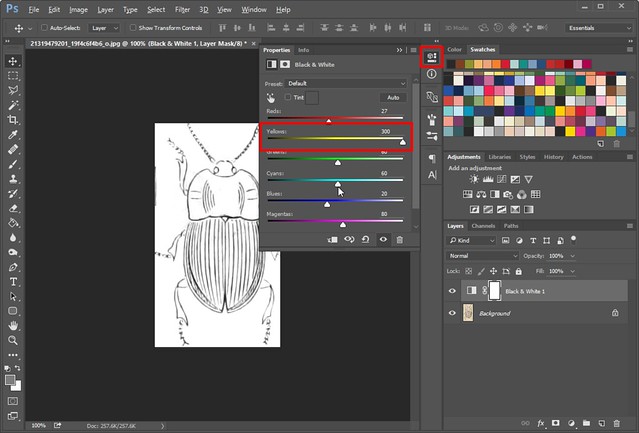
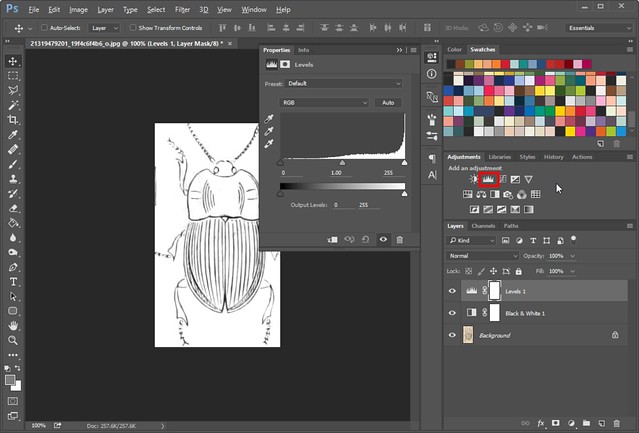
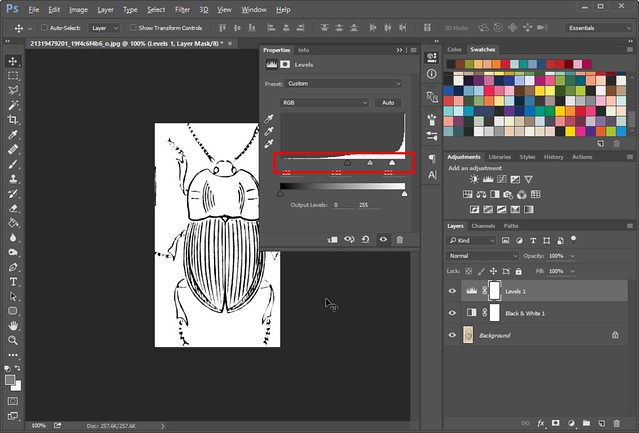
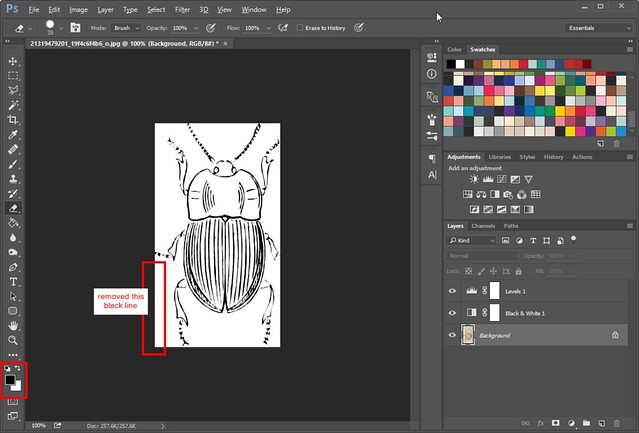
Great tut! I wish I had better reasons for making brushes from my images!
Awesome tut Marisa!
Great tut!
Super tutorial! Thanks for sharing!
I love this simple tut,but if we don't know it is complicated.Thanks.

You are really good with your tutorials, thank you.
Faith
Thank you!
Thank you so much for making this tutorial. I have been looking for something like this .
This is so useful... thanks a lot
the way I do it is way harder then your way, I think I will try this
Oh this is great! I'm so excited to make brushes! This is my latest obsession... figuring out how to use and make brushes! Thank you Marisa!
Very helpful. I love brushes! Thank you.