In this tutorial I will show you how to make a stitch shape and repeat it around a shape for a stitched look.
On a new layer, use the rounded rectangle tool to make a small stitch shape. I'm using a radius of 10.
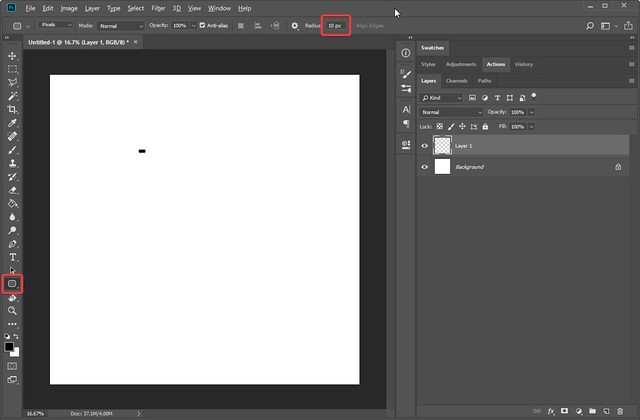
With your new shape layer selected, go to Edit -> Define Brush Preset and set your new shape as a brush.
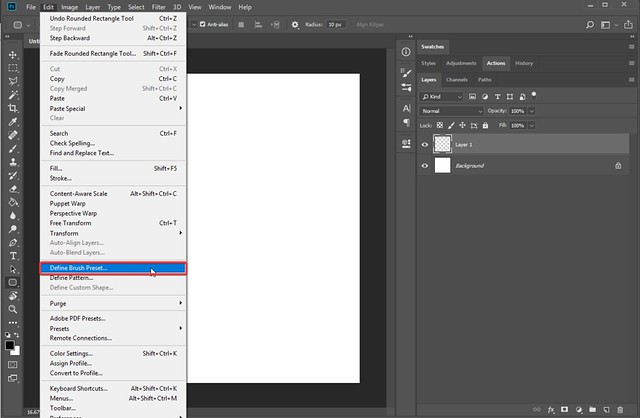
On a new layer make the shape you want to "stitch" and select it with the magic wand.
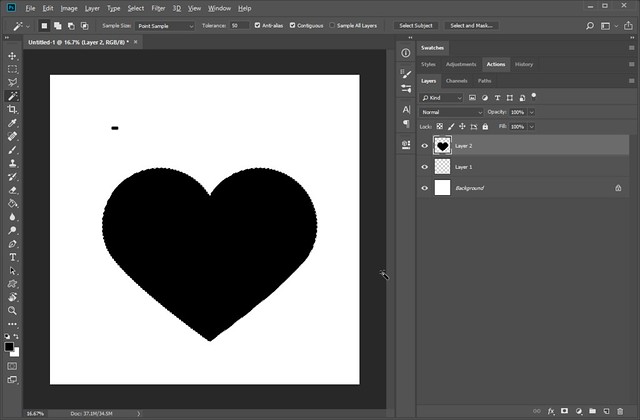
Make a new layer and make sure it is selected.
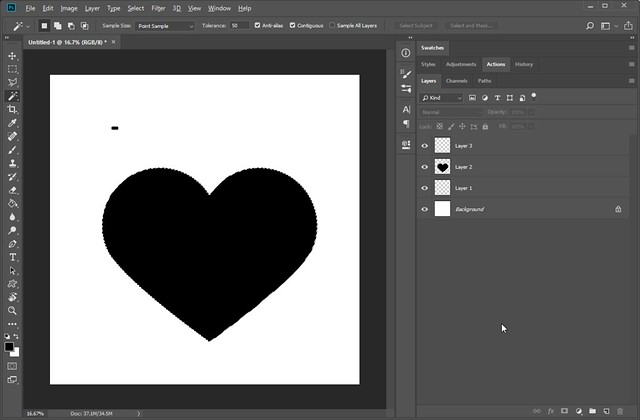
Go to the Paths panel and click on the "make work path from selection" button at the bottom.
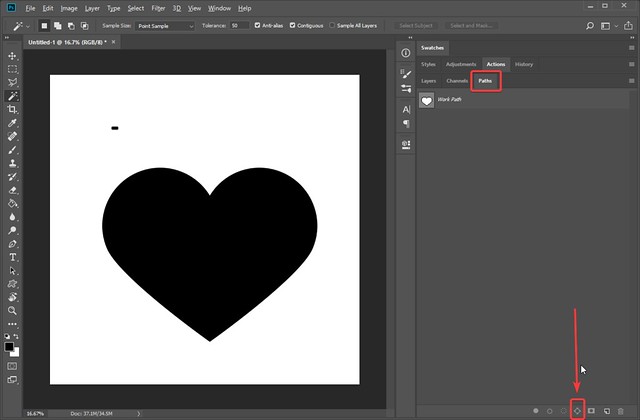
Select the brush we created earlier and open the Brush Panel. Set the spacing to whatever looks good for you for your stitching.
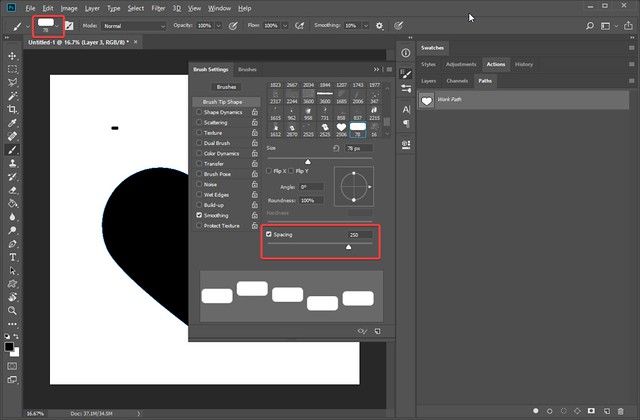
On the "Shape Dynamics" menu, set the Angle Jitter control to "direction". This will make your stitches follow each other around the shape.
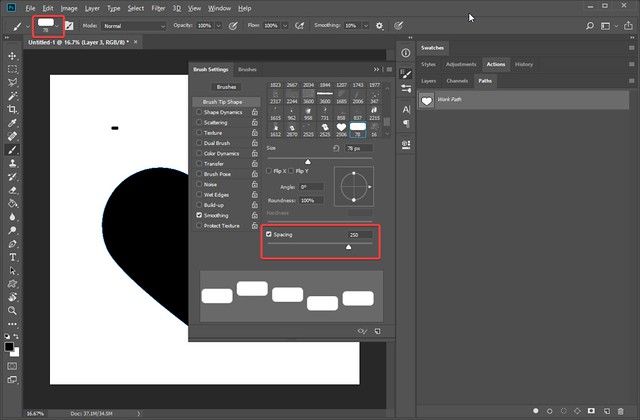
Now that the brush settings are set, right click on your shape path and choose "stroke path". Choose the brush option.
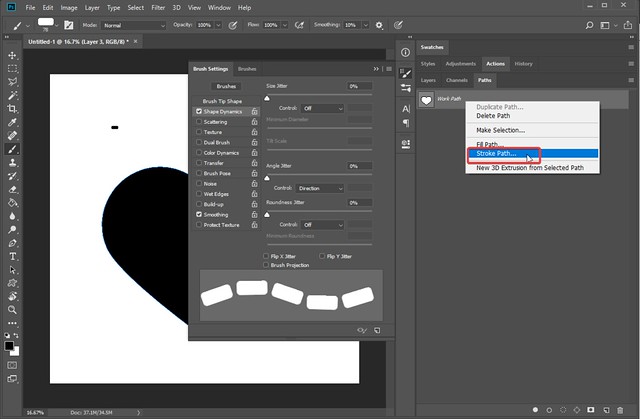
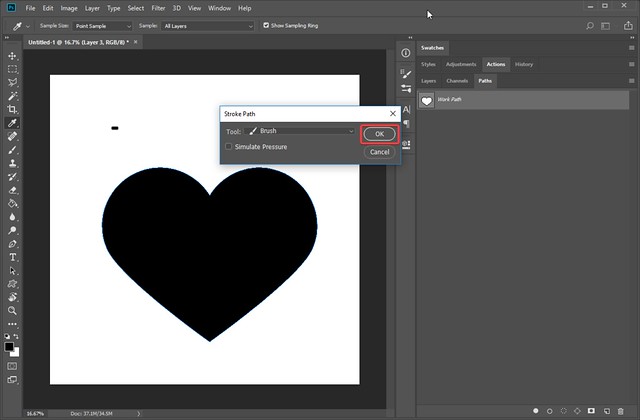

















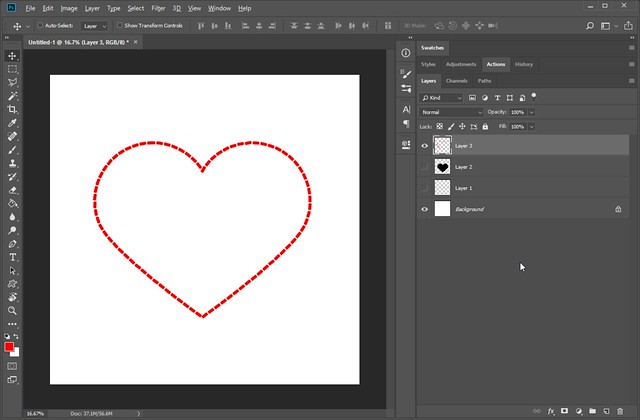
Thank you for sharing this. I have been wanting to do this without using a purchased action
this is great! thanks for sharing!
Thank you, Marisa, for the two wonderful stroke path tuts you have recently shared with us. I would love to know how to make text paths but just can't seem to do this. I realize you may be busy what with everyone you do already, but is this something you can create a tut for? Most thankful for your generosity and all.
FYI, I asked a different designer from Lily Pad to help me with this almost a year ago and have not heard from her yet.
Awesome!! I'm pretty new here and in the scrapbook world. I'm trying to learn as much as I can to start doing my arts
Ps: sorry about my bad english... still learning! hahaha
@Lisbeth: I'll see what I can do!
Wow, this as something I wanted to do and didn't know how, so thank you
Cool, I've just learned this myself from a tutorial online, but this is a good one too, thanks!
Wooohooo!!! You make photoshoping so much easier!
Thank you
Thanks Marisa! I am sad that PSE doesn't have a path tab, but I do own PS as well - I just don't use it as much because it doesn't have the photo bin.
Thank you for making tutorials that are easy to understand!
hiya (((((((((dear christinE))))))))) … sO glad to find yOUR “reply” here … spent hourz n’ hourz looking for a “path tab” iN the Adobe Photoshop Elements Editor here … not ready to subscribe to PS … call ~ me ~ “Old school” … would rather purcha$e the app than have a subscription out there Online … GoOD to kNOW that PS doesn’t have a photo bin … (it iz very handy!) … what version of PSE do yoU uze there… ? Adobe Photoshop Elements 2018 here … juzt got a NEW MacBook prO n’ will look iNto purchasing the latest PSE for it hOpefully … thank (((((((((yoU))))))))) for EVERYthing … echOez of thanX n’ jOy
Excellent! Thanks