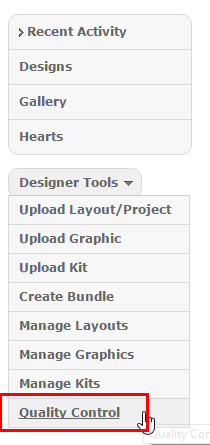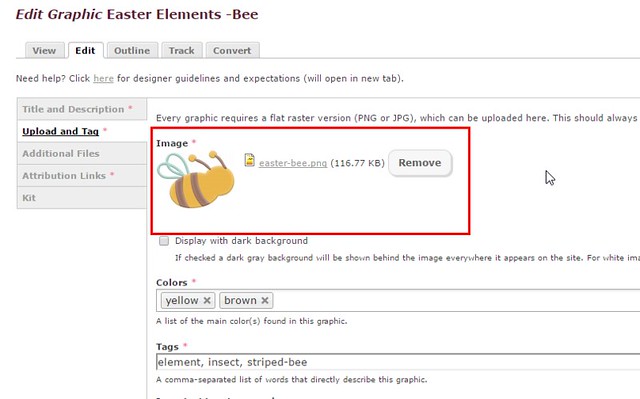Managing QC Reports
On your profile, under your Tools menu select "Quality Control".
Here you will see a list of your open QC reports. To see further comments from the reported click on "see problem details."
If the report is something that needs fixing, update the original graphic and then choose "marked fixed." This will send an automatic alert to the person that you've fixed the item.
If the report is not something you can fix, or is not actually a problem (sometimes people will have a download error and report it as QC issue) then you can simply dismiss the report.
Once you've fixed any issues with a graphic on your computer, you can update it on DigitalScrapbook.com as well. Navigate to the graphic page you want to update, and click on the edit button.
Now, just replace the image with your new version.