Using actions and batch edit in photoshop can speed up any regular tasks that you perform. First I will show you how to create a action, the next tutorial will show you how to use batch edit.
I always run all my pictures through auto-levels, which can be time consuming. So I created an action that does it for me. Actions can have as many steps as you would like. This is a simple action so it will only have a few. First, find your actions pallete:

You can see that I have two folders organizing my actions. The first, Default Actions, came with photoshop. The second, My Actions, I created by clicking on the folder icon at the bottom of the palette. I have made several actions for different photo effects I use. To make a new action click on the "create a new action" icon to the right of the folder icon.
This will prompt you with a New Action window. You can title your action here, and the "set" option lets you choose the folder. Then hit "record".
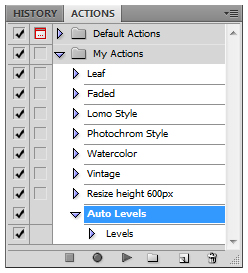
You are now recording, and anything you do in photoshop will be recorded in this action. You can watch your progress in the actions palette underneath the title of your action. This action only has one step. Once I do the auto levels (Image -> Adjustments -> Levels, then click "auto"), it records my step. Then click the square "stop" button on the bottom of the palette. Your action is finished. If you ever want to run your action, just highlight the title and click the triangle "play" button and it will run through all the steps.

















Do you know if actions can be made in Photoshop elements?
I don't know. We need to get a Photoshop Elements expert!
Thank you so much for this tutorial. I always want to know how do it, but sincerely I was so lazy to look at youtube...kkkk
just googled this, because i had the same question as Michelle Bagley as I use photoshop elements. here is the answer i found.
Actions are created only in Photoshop, not in Photoshop Elements.
Generally, a Photoshop action will work in Photoshop Elements if the action doesn't use functions and features not available in Photoshop Elements.
Be sure to check whether an action is compatible with your version of Photoshop Elements.
Great tip.
Photoshop Elements 11 has actions. I guess that is the big bonus of this version. I'm a newbie, so I'm just starting to play around with actions.
I have an old versoion of Photshop Elements and I have been able to download actions to PE 8 to use. They work great!!! But I can't create my own. I have two friends who are newbies and they both have PE 11. It does have actions also...but from what I can tell, they don't seem to be that different that PE 8 and all the others. I have to say....PE 11 was very frusterating to me at first, but in the end, I think it is a great program!!! However, I am not willing to switch just yet.
I was hoping .. really hoping.. that PSE 11 had added the ability to record actions. Alas, no. BUT PSE 11 now has the same action panel as its big brother, Photoshop. This makes it easier to install and use actions. I've found free actions scattered around my online haunts. (But my hard drive crashed, and took all of them, plus ~10,000 images and lots of digital scrap goodies, to its grave.)
Here's where I found the best info on the question:
http://www.mcpactions.com/blog/2012/09/27/photoshop-actions-for-elements-11/
I have been using Photoshop Elements 11 for a couple of weeks now. This afternoon following a tutorial from Princess Mahi on paper alphabets http://www.princessmahi.com/2013/01/how-to-create-paper-alphabets-for.html I have come upon the topic of actions. She actually includes one for the quick save of individual letters created. I have downloaded it and it works great!
Furthermore I have received my first user manual for PSE11 - in German and 986 pages thick lol - and according to that actions in PSE11 are under "Window/Actions". I have checked and there are several ones preinstalled. They also mention the following websites for all kind of actions which can be downloaded: panosfx.com, atncentral.com, addictedtodesign.com/.
- and according to that actions in PSE11 are under "Window/Actions". I have checked and there are several ones preinstalled. They also mention the following websites for all kind of actions which can be downloaded: panosfx.com, atncentral.com, addictedtodesign.com/.
I hope that helps.
Great tip this. Thankyou for explaining it.
i found this awesome action the other day, makes scrap flower ribbons.. easy peasy to load and use!!
http://www.scrappincop.com/2008/11/scrap-ribbon-flower-action.html
also.......
this woman is a saint! she has free actions, free everything you ever wanted for photoshop, easy to use and load up
http://www.thecoffeeshopblog.com/2008/10/coffeeshop-painted-borders-free-action.html
because i do photo editing when i am not at my day job, i went through her website an downloaded everything lol
OOOOOH THANKS! i just clicked on atncentreal..omg
btw i found that most actions made for PS( any version) work fine in PSE11.. I have a few actions that make flowers and things that were tested in CS6 and they work fine in my PSE11
Thanks so much for listing these sites.
Thanks for the toturial!
Thanks for the tips
Great, thanks!
Awesome! Thanks for sharing!
Great, thanks
I wish I had a friend who had the full version and could make a couple of actions for me! LOL! I am working with PSE10. It does everything I want it to do except create actions.
Oh well - the manual way makes me slow down and think things through!
This tip I got from you with actions has come in SOOOOO handy. The possibilities are endlesss and I keep finding good uses for this. Such a time saver and takes away some of the tedious work! Thank you so much for posting a tutorial for this! I can't say thank you enough!
Thank you so much...
This question isn't really related to this tutorial, but to actions themselves. Are there any actions in the store? I did a search for actions, and it says "did you mean extractions?" Um... no, I wasn't! lol! I was looking for actions.
We don't have any actions right now Dawn, but let us know what ones you'd like to see.
Thanks a lot for the wonderful Website
Well I never tried but sure gonna try to make actions after this super helpful tutorial..Also thanks for the links..
Thanks for this link it helped me get my action installed and ready to use after months of it just sitting there.
thank u
I love ACTIONS!!
I need to work more with actions I tend to do things step by step this would save so much time! Thanks for the reminder!