What do you all use for collages?
Any web app that you upload your pics to and that lets you generate a collage, or do you have a different way of doing it? Do you make your photo grids in PS or PSE? Or in LR?
I like my pics on a grid before I load up PSE. I use an old app that came with my first PC, it includes a function to create label sheets that I use for gridding my photos. But it has its shortcomings especially since it keeps losing functions with each new Windows version...














Lately I've been using Google Photos, although they give you basically no editing ability of the collage, so it's not ideal.
Thank you, Marisa. I have also checked out google collage. It's a great little feature. But I also miss more editing and randomize options.
Do you mean like a mosaic collage? As a PSP girl, I created a script that will randomly pick and place images from a single folder into a page with your specifications. All the images are cropped to the same shape. Each image is left on a separate layer so you can edit them, replace them, rearrange them, etc.
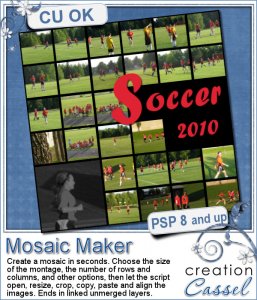
http://creationcassel.com/store/index.php?main_page=product_info&cPath=7_10&products_id=190
Of course, it works only with Paintshop Pro.
[center]So smart, Carole! Love it. Thank you. I do not have PSP but I am always marveling at your PSP magic The collage looks great. Yes, I mean pocket style collages, mosaic collages, just plain grid style layouts. I love them. What I need is auto regroup, randomizing features and the like because sometimes I have too many pics in one college to manually move them around. Much like the collage feature in google photo which is limited to a maximum of 9 photos. If I have 90 pics to handle, google won't do it.
The collage looks great. Yes, I mean pocket style collages, mosaic collages, just plain grid style layouts. I love them. What I need is auto regroup, randomizing features and the like because sometimes I have too many pics in one college to manually move them around. Much like the collage feature in google photo which is limited to a maximum of 9 photos. If I have 90 pics to handle, google won't do it.
I had program that would turn my pictures into shapes, but I can't remember what it was. Has anybody seem something like that?
Thanks! You mean, like take 20 pics and shape them into a star or something? I had a software like that but it wouldn't run on this Windows version, simulating an earlier Windows environment is slow...
Bina I have used Be Funky Collage maker several times. It has a couple of different options and templates. It auto fills or allow you to put them in place. The paid feature allows more templates but the free versions has served me well.
https://www.befunky.com/create/collage/
I have yet another version that uses irregular shapes that you might have on a template:
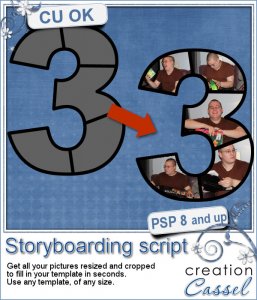
http://creationcassel.com/store/index.php?main_page=product_info&cPath=7_10&products_id=195
Again, it is only for PSP. But if you want to get PSP, you can use those scripts even during the trial version of PSP, and then, it is currently 45% off if you want (I can give you an affiliate link if you want). The full version is currently under $40.
I don't create collages, so my apologies, if I am off base here, but maybe the FotoFusion software by Lumapix may be helpful. It is the software with which I started out making scrapbook layouts and still prefer using it for scrap pages over anything else; it makes collages but it's not useful for designing scrapbook products.
Carole, oh this sounds tempting
Rose: So great... Will check this out and dl the trial version. Thanks so much. It looks rather substantial. I wonder why it never showed up in my google searches. I thought I was good at google
I wonder why it never showed up in my google searches. I thought I was good at google 
Bina, I found out that the special I mentioned expired yesterday. Today, they have another one for the Ultimate version (which is more expensive), but honestly, you DON'T NEED the Ultimate. So here is a suggestion: use my affiliate link to get to the page and ONLY download the trial version (it is a fully functional version that you can use for 30 days), and I am sure there will be another BETTER deal within that trial period.
So you can grab the affiliate link on this page: http://scrapbookcampus.com/blog (on the right).
As I said, the special is NOT going to be displayed, but I should be able to let you know when a better one comes up.
I have been looking for a software that does quick collages, maybe color coding.
oooh Carole I wish you had that in a PSE action
Sorry Nellie, although I have had a handful of scripts made for Photoshop (I had to hire someone), it might cost you less to get a copy of PSP (even an older copy). I have to say that several of the members on my site (and my store) who have purchased a copy of PSP just to use the tools I create, so you would not be alone
And remember that if you add PSP to your toolbox, it does not mean you abandon the program you are used to.
http://scrapbookcampus.com/2014/01/5-reasons-to-add-paintshop-pro-to-your-graphic-tools/
Bina, if you get PSP and feel a bit lost at first, drop me an email and I'll direct you to a handful of basic tutorials so you can find your way to get started.
TY! Will do!
I tried lumapix, has a lot of nice functions.
@Carole -It just so happens I have an old version of PSP and no clue how to use it I just went to your website and see a lot of helpful tutorials. Thanks!
I just went to your website and see a lot of helpful tutorials. Thanks!
Nellie, what version do you have? I still use the old PSP9 version, daily, so if you need any help, just ask.
There is a program called Shape Collage that will put photos into shapes. The trial version is limited and puts a watermark on the end results. I never paid for the full version, but it does advertise that you can move the photos around yourself and save them as JPG, PNG or PhotoShop PSD.
http://www.shapecollage.com/
Thank you so much, Debra! I remember playing with the trial version a couple of years ago. I really liked it and I didn't get it then because my computer crashed and I forgot about it. Thanks so much for this reminder.