Rounded corners are a great design trick to have in your pocket and are super easy, whether you want to make your own journal cards or add rounded edges to a photo.
The shape tool (U) in Photoshop has several shape options. Right click on the tool to get the menu and choose "rounded rectangle tool."
Up at the top you will get options for your tool, you can set the radius to anything, the bigger the number the more rounded the corners will be.
Then simply make a new layer and draw your shape.
You can clip a photo to your new shape to get rounded corners on your photo.

















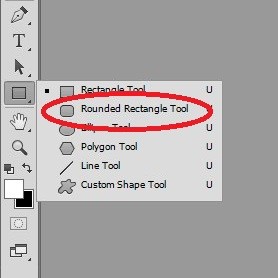
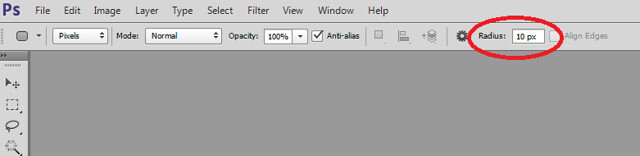
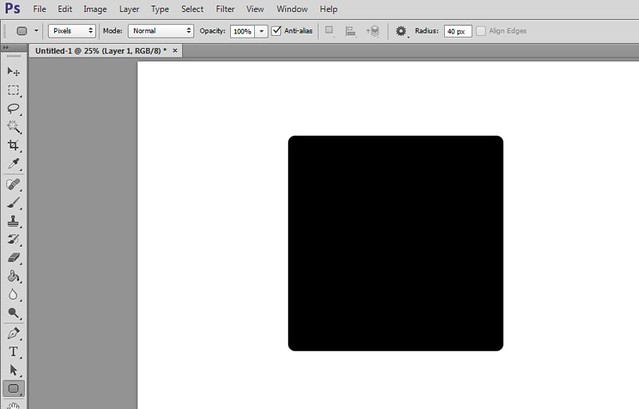
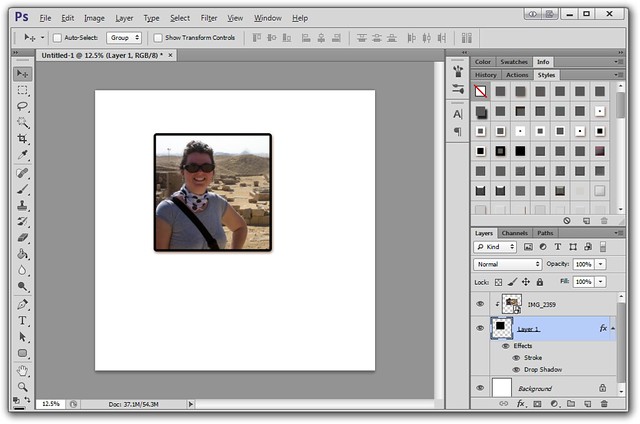
Perfect timing yet again! I was just trying to figure out how to do this! Thank you so much Marisa!
Thank you, Marisa!
Thank you, MArisa!
Thank you, great tutorial.
Thanks for this tutorial. I used it this morning!
Thank you so much Marisa!
Thanks for the tutorial. C:
Thanks Marisa,
It looks so simple !
Happy New Year 2013
I have a quick tip for making rounded corners on photos...I created a brush shape that when used as an eraser, snips off the corners of my photos, rounding them out.
To create the brush, I filled a square image with black then made a white circle offcenter so that it intersects with two diagonal corners.
Here is an example...my brush looks pretty much like the one above the "und" in the picture.
Hope that is of help!
Looks so easy. Time to give it a try. Thanks for the tip.
Just too easy!! Thanks so much!!
Another duh! for me, I never thought of resizing the radius, I'm getting a lot from these tips, thanks
I love this rounded corner effect, one of my favorites since the paper scrapping days.
I had no idea it was that easy! Thanks!
Excellent. Thank you.
Thanks for another easy to understand tutorial. I was wondering how to do this today when I saw your layout with several rounded square papers.
Thanks Marisa! It is useful simple tips!
Thanks for the tips
Thank you!
Thanks!!! I was just trying to do this yesterday!
I was trying to do this yesterday and not having much luck. So glad I checked the tutorials.
Thank you!! I learn new tricks everyday!! Again Thank you SO MUCH!
Thanks Marisa and Jennifer! You're never to old to learn!
This is really helpful! Thank you!
Super it worked perfectly, so easy! Thanks so much!
Thanks a bunch Marisa. I've been doing this for awhile now...I love the rounded corner effect.
Before I figured out how to do it myself...I bought an action that did it!
I'm able to control the roundness better by doing it myself than with that action tho.
Not sure now where I bought the action from...but I was sure glad to have it while I
was trying to figure things out in PS...LOL!
Thank you
Thanks
I have been curious about this. Thanks for the great tutorial!
another great tutorial, thanks!
Pages