Working with Double Layouts, video
In this tutorial you will learn some tips for setting up your canvas to make a double layout, and also how to easily crop the left and right sides for uploading to the web.
I forgot to mention in the video, but you can turn on/off the ruler and guides under the "View" menu.
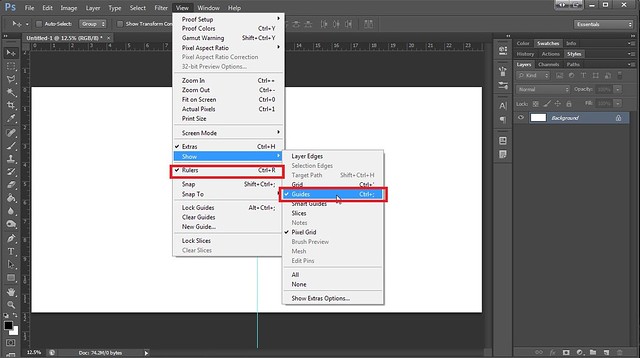
Thanks this is exactly what I needed!
That's a great tip to use the Canvas size to crop the left and right sides of your 24X12 layout to get your separate 12X12s.
Thank you so much for this!! I just finished creating and posting my first double layout (and all thanks to you!)
what a wonderful layout!
I love the idea of the guides you made yourself with the blue backgrounds. That's a great idea. Thanks!
Awesome! Thanks for sharing!
Never could figure out how to make that canvas size thing work! Now it makes sense! Thanks!
Thank you so much for this
Finally did this today! Amazing! Now I can make sure everything looks good together before I print
Thank you so much! This is really helpful!
Thank you for the lesson!))))
thank u
I love the look of double layouts and have been looking for something like this for a while! Thank you!
Just one quick question: is it harder to get the double layouts printed? Can you have them printed in that size? I suppose it would depend on the binding style as I wouldn't want the middle portions of the layout to be lost in the binding... which leads me to wonder what kind of binding would work well with it? Or is it easier to save the layouts into separate left and right 12x12 layouts and then print them?
It will depend on the software used by the photobook company. I've seen some that will put in a double layout across two pages, or else it's pretty easy to crop them and upload separately if needed. Many photobook companies offer a lay-flat option, which will cut down on details being lost in the crease, but keep in mind that the edges will always end up getting cropped for any page that goes all the way to the edge.
Thanks. I haven't yet printed any of my stuff. I'm still quite new and learning. Just trying to figure it all out and make the right choices from the beginning so that I don't have to redo stuff later. Thanks again!
Thanks for this tutorial, this is just what I needed to see both sides next to eachother
Thank you
Perfect again during my paper scrap book days that is how I would do my pages 2 12x12 side by side..
i'll need to come back to this tutorial.
? when you upload a background do you load and resize or do you load and copy and move to fit?
I usually just drag the file into Photoshop and then it automatically fills the layer. For a double layout, I'll duplicate it and use it twice.
Great tutorial thank you