 Day Three, but it is not too late to start making a kit with us. If you haven't read Day One's post about this challenge (it contains all the details for how to participate) please do so, it can be found here. Please feel free to jump in. We welcome anyone who cares to join us!
Day Three, but it is not too late to start making a kit with us. If you haven't read Day One's post about this challenge (it contains all the details for how to participate) please do so, it can be found here. Please feel free to jump in. We welcome anyone who cares to join us! 
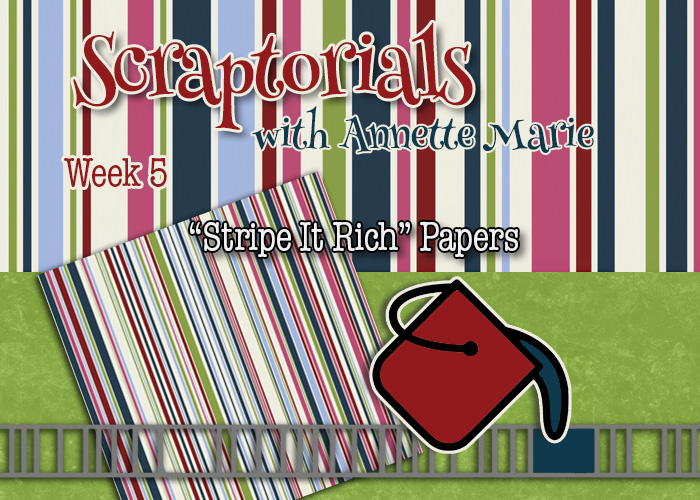
- Page One
- Page Two
- Page Three
- Zip
The zip contains the pages for the Scraptorial, a collection of various PNG grids to use with the paint bucket tool to complete this Scraptorial, and the finished Irregular Striped Paper shown in the Scraptorial as an example.
Yup, Day Three's Challenge is to make some striped papers for your burgeoning kit. You are welcome to snag a CU striped template right here from DigitalScrapbook.com or use a CU one you might have in your stash or create your own from scratch, BUT I hope you might be inspired to try out the fun, new technique for making striped papers with a grid and the paint bucket tool that I have shared in today's Scraptorial.







And this is the reason I make textured papers first. It works better with a more even texture, but I can clip the colors to any paper template and have a patterned paper in seconds.

And here is making my own stripes:

Uploaded, but not yet published:
Stripes
for the texture I used Marisa's 194791, & two are her stripes #38 & #36 from the kit 31-40
Here is my attempt at striped paper.
Used: ps_marisa-lerin_289834_make-a-wish-paper-template-1_cu
Annette Marie _Stripe it rich grids. Distorted 2 of them as well.
Hey
I am almost done the tutorial but when i go to the image menu the crop is greyed out and I dont know why.
Thanks
This is what I made for today. Don't know if they will be too big because I couldn't crop them. Thanks
Sarah, if you save a paper and then open it again, PS names the one layer "Background." Some tools don't work on a background layer. Try renaming it to Layer 1 and/or click the crop tool in the vertical tool menu instead of going through the Main Menu > Image > Crop. If those options don't fix it, maybe someone else has an idea for what might be causing the crop tool to be stinky!
Desert Christmas:

I used your Stripe Rich Irregular Striped paper on the middle one. Thanks for the scraptorial, the stripes templates, and your example.
Tricia, I LOVE those papers. SO festive, so Christmassy.
Gail, those are awesome stripes! So cool!
I'm still playing catch-up here! Hot off the press!
PK05 Patterned Papers 01 Stripes

This is what I came up with for this, though my papers aren't exactly all stripes?
Credits:
I used Sheila Reid's 52683 stripes overlay,
and Marisa Lerin's 175 stripes 16 template.
I'm moving forward ... and I have so much fun I can't stop!
I still have to do my other kit but I admit the priority is this one.
Fibul, I like, I like!
Great combination Fibul. My favorite is the diagonal green plaid...but the chevrons, plaids and stripes are all great.
Cool papers Lisel. How did you get those worn diagonals?
Thanks, Tricia! I created the texture from photos I'd taken awhile ago.
I'm going to upload these as individual papers, rather than as a preview, since I feel like 3 papers isn't enough to package.
For the first two, I used Annette's lovely grids. I'm calling this first one "accidental Gryffindor"...
I ended up having to make a whole new set of textured solid papers after this one, because I like the soft felted look of the texture that I added.

The last one was the hardest of the lot. I really wanted to make a knit stitch looking zig zag, but I had to do a lot of fiddling and layering over multiple days between Inkscape and PSE to get something that didn't look all jagged. The stitches are still a bit wonky, but it's the best I can do at this point.

Terrific stripes, ladies!
I did the tutorial for the first one (on the left in preview). Really simple to do with such easy-to-follow instructions! I have a ton of striped PSP files I made myself, so I ended up using those for the others.
Oh, Becky, I really like these! Those textures are awesome!
Awesome stripes, Christina!
I created a glitter stripe using the Dec BT palette. Used paper texture and glitter paper from Sheila and Marisa: https://www.digitalscrapbook.com/sheila-reid/designs/paper-textures-set-2-texture-9-template-overlay-overlays, https://www.digitalscrapbook.com/marisa-lerin/designs/special-day-glitter-cream1-graphic-paper-white
Very soft, very dreamy. Beautiful.
I'm getting caught up. Here are my stripes.
Lisel: Thanks so much!
Rachel: Oh so pretty! Very soft and elegant.
Kimberly: Your stripes are amazing--all of them! Perfect color choices.
Thanks you Lisel and Christina 😍
Thank you!
So interesting! I followed the tutorial - would never have thought of doing a stripe that way!
Anyway, I put mine in the commons here but could not remember how to link a picture (didn't you used to be able to right click to get the image address if you had something in the commons?). Hopefully I think I can also make the image clickable. This is what I get for being so absent from here - I forgot how to do EVERYTHING!
FINALLY got it! Well it's not clickable but it is in the commons here.
And VERY pretty stripes everyone - love so many of them!
Love it!
The color palette looks spectacular together! Love it.
Another marvelous set Fibul!
Pages