I'm sure there are several ways to get turn a typical font into an outline, but this is the method I usually use. Turn it into an action to run through all the letters of the alphabet.
In order to remove part of the letter, you will need to "rasterize" it. Right click on the layer for this option.
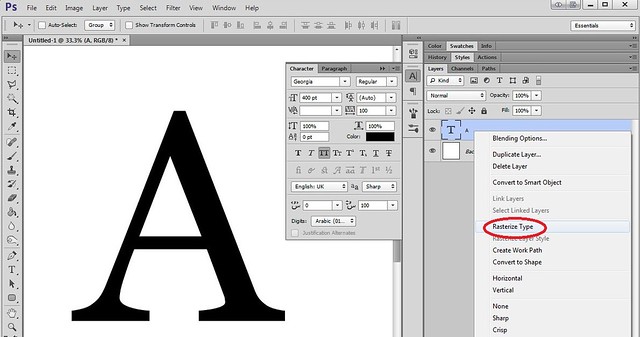
Now your letter is editable. Using the magic wand select the letter.
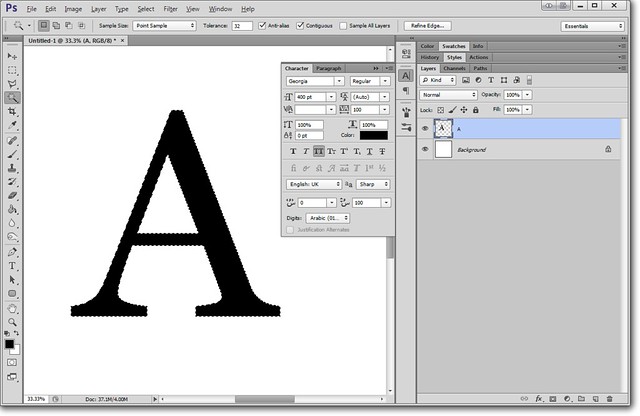
To remove part of the middle and get an outline look, go to Select --> Modify --> Contract
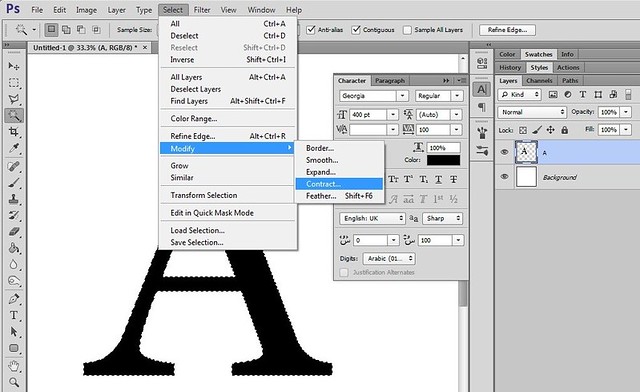
Depending on how thin an outline you want, enter a number.
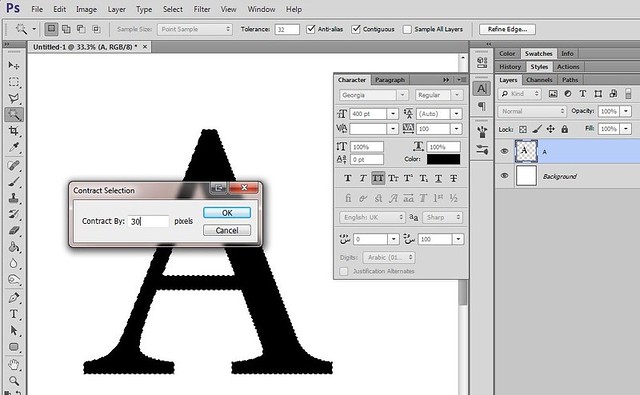
Before deleting, I like to smooth out the selection to keep jagged edges away.





















Another great tutorial. The steps are a bit different for PSE but am patting myself on the back for figuring out how to do it! Thank you
I'm having a hard time figuring out how to do it in elements. I mean I can outline a text no problem but I can't figure out how to remove everything inside the outline.
Thanks Marisa, this is a great tutorial!
I figured it out finally! Thank you so much Marisa
Thank you! I've always wondered how to do this!!
One question tho. How do you turn it into an action?
I've seriously got to get photo shop! You can do so many cool things!
See here for making a Photoshop action.
Well I never! didn't know this was possible, thank you sooooooooo much
Love it Marisa! Iv'e been having some issues with alphabets lately. xoxox Beth
Glad to find another way of doing this! I usually use layers to do that. Thanks Marisa!
Thanks sooooo much for this!
Wow!! I didn't know you could do this!! Ha Ha! still learning the capabilities of Photoshop after 7 years. Thanks; it will be a neat trick to do for wording on my pages.
A much easier way! snappy! Thanks
OMGosh Marisa!
This is the coolest tut! One thing I've never used in PS before is the 'contract'
Didn't have a clue what to use it for or on....lmbo!
I'm definitely gonna be trying this one! **Thanks A Bunch**
I've used "expand and "contract" before, but never thought to use it to make font outlines. I can picture some great uses for this. Thank you.
I so much appreciate this site. I learn so much.
Thanks!
Awesome! Thanks for sharing!
Another great tut, thanks
Wonderful!
Hmmmm - I can think of some terrific uses for this! Thanks for sharing this. Though watching some of these really makes me wish that I had the ability to create actions! Alas, I will have to do things manually.
Tip very good. Unfortunately, I do not have the feature "Refine Edge" on my Photoshop. My version is the CS2.
Note: Text translated by Google Translator.
Wow thanks a lot ! So helpful
Such a helpful yet simple task!
Thank you for another awesome tutorial
May I make a suggestion for those using PSP? If not, someone can delete this comment. lol
The easiest way to do it is to click the transparent option on the background properties in the materials palette (where the arrow's pointing):
Click the text tool if you haven't already. Change the stroke width (where the arrow's pointing) to whatever you want. Play around with it to get your desired outline width. Then type your letter or text.
I've never tried to make this a PSP script, but I suppose you could if you want to make outline alphas. Although, I'd suggest beginning the script after choosing a font.
thank you
Wow Marisa..I never knew about this method..I love it and gonna use it a lot from now on..
THANKS A LOT!!
Awesome tutorial:) Already gave it a go and....SUCCESS:)
Pages