Being random can be really hard if you're a human. It's technically impossible for a computer, but they still seem to make it look more real. If you struggle being random, this tutorial will help you achieve that random scattered look.
You can either use this method with an actual brush shape, or just use a basic circle and then cover them up with elements after.
First you will need to select the brush tool (B).
Then, over on the right choose the Brush Palette. If you don't have this options go to Window -> Brush and it should pop up.
This brush palette will give you a crazy amount of control over what the brush does. I am going to focus on settings for making a random scatter, but it's worth clicking around and seeing what else you can do in here.
To start, change the spacing, to make each brush further apart. This means that even if you click and hold down while dragging your mouse, you will still only get your brush with space in between.
Next, choose the next tab "Shape Dynamics." Again, there is a ton of controls here you can adjust, but I'm just going to use the first one which will alternate the size of my brush.
Choose the next tab, "Scattering," which is where things will start to get nice and random. I'm just going to adjust the first option again:
Finally, you may want to go back and adjust your spacing depending on how dense you want your scatter to be.
Now you're ready to go make a scatter. Make a new layer and drag your mouse across the canvas. Viola! Use any brush shape, or just use it as a template to know how to be random.

















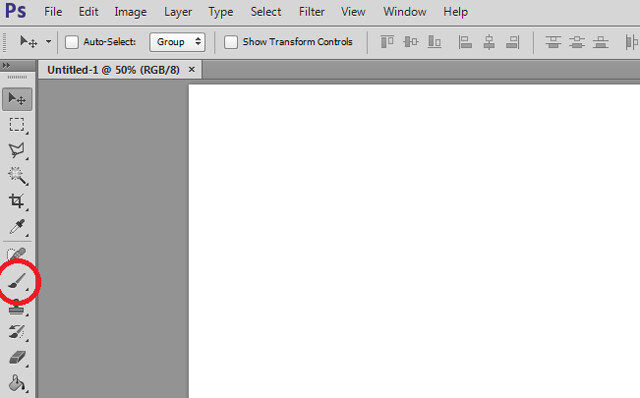
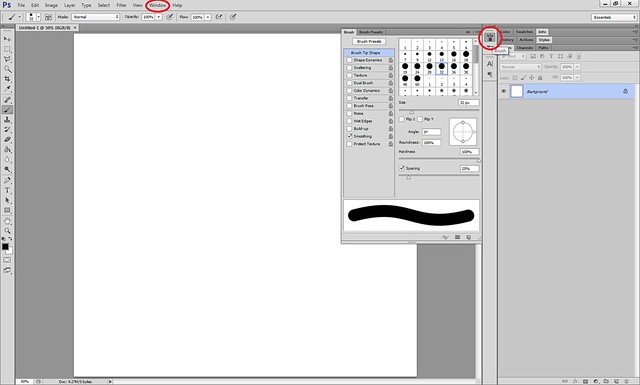

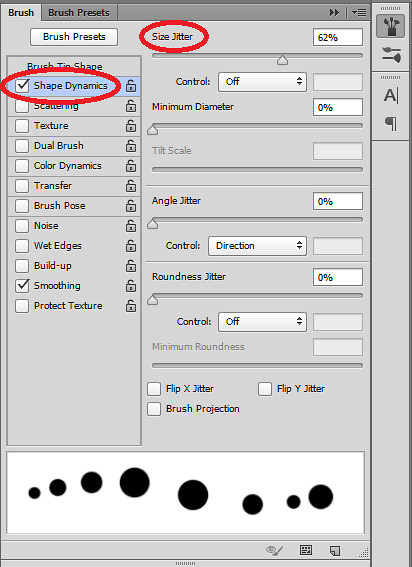
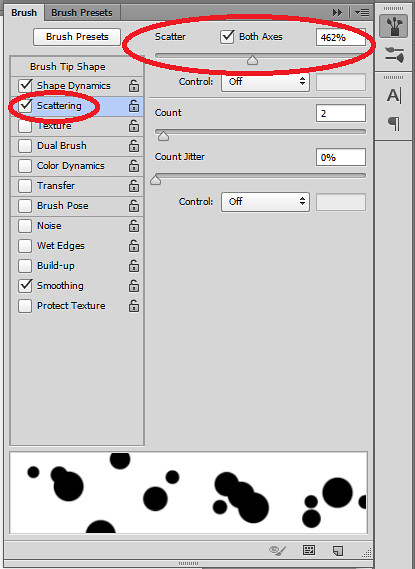
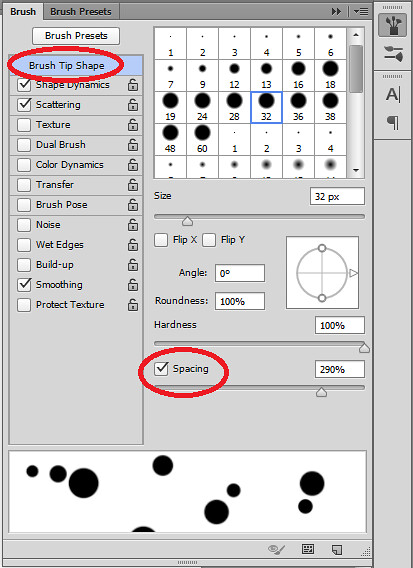
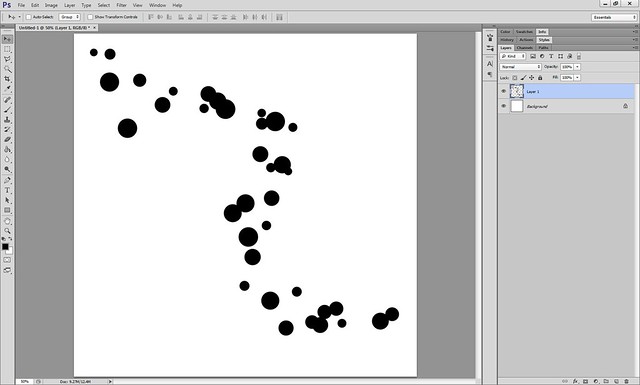
Funny enough, I have no problem being random in real life- sometimes I say that dumbest stuff! But yes, when making scatters or even using scatters from kits, I have trouble making them look random. Thanks for this tutorial!
This looks like fun
This is cool - Random Scatter is my new love.
This is great! Now just to figure out how to turn the scatter into seed beads/micro beads and there will be no stopping me.
Yes, I was just wondering the same question. How can you place your beads or something else you want to make a scatter?
I just manually drag whatever I want to scatter over the dots and then remove the "tracing" layer.
I LOVE scatter..I need to get some free time to experiment with this! You make it all look so easy!
I came across a random scatter script that automates scattering any element in Photoshop or Photoshop Elements (it doesn't work in any other programs). It takes a little time to figure out how to install and use it, but it comes with a nice tutorial. If you're interested, take a look here:
http://speedscraps.blogspot.nl/2010/04/instructions-scripts-scatter-things.html
You can download the 'Scatter Things' script here (they are free):
http://speedscraps.blogspot.nl/p/free-scripts.html
Melouise, I tried the script out. I still ended up manually placing everything where I wanted, but the script did save me tons of time since I didn't have to copy the layers myself, of rotate them all either. Really great find, will save me a ton of time in the future, so thanks!!!
I used it for this paper.
Will have to check that out!
@Brooke: Great looking paper! Glad you found it useful.
Thank you for the tip.
Great tip thank you for sharing.
Thanks for the great ideas, Ladies!!!
Awesome! Thanks for the tip.
Thanks for the links to those scripts...super cool, can't wait to try them out.
This is great . I have never really done any scatters , but I am today. Getting the script too . Thanks for the info ladies . Kodos!!
I just found the site today and I am very excited about all the wonderful things I am already finding here.
Another great tutorial! Thanks so much!
Thank you for this great tutorial.
Thanks! I just spent a few minutes playing using this tutorial. Lots of fun and useful!
thanks for sharing! this is what they used for those dreamy looking bubbles! can't wait to try
This is awesome!!
Thank you!
Thank you so much for this tutorial . I am not a designer but I sometimes play with photoshop when I do something for my own. This looks fun.
Looks like fun! Thanks!!!
I've used this method before. I love it. Thanks for sharing.
Brooke - love that paper.
I'm going to get the program to download. I am not a designer, but like to try to make things my own.
I have used Photoshop for many years, but I have pretty much fought with it every time I used it. Your tutorials are so easy to follow and they are actually for things I have wanted to try. I love this random scatter tutorial and I thank you for sharing your expertise and creative ideas with so many people.
yay. thanks for sharing!
Thank you!!!
Pages