I love glitter. The more glitter the better and there are so many different ways to use it. I just wanted to go over a few basics, especially now that we offer different ways of accessing the glitter files.
.PNG Files
In it's most basic form you can download a single .PNG file. All these files are seamless, so you can make patterns with them easily.
To use it as a pattern in Photoshop, just follow this tutorial.
.PAT Files
If you want to bypass making the image a pattern, you can load the .PAT file in Photoshop. (.PAT files and .ASL files are available in the glitter kits.)
1. Select the Paint Bucket (G).
2. In the Paint Bucket Menu choose "pattern" and then using the little fly out menu find "Load Patterns"
3. Then browse for the .PAT file on your computer and click "load." Now you will have all the glitter files to select as a fill pattern.
.ASL Files
A .ASL file will load saved layer styles for Photoshop. To learn how to do this, see this tutorial. When I create layer styles for glitter I always have one just with the pattern fill and one with a slight bevel for the glitter. To add glitter just make a layer with whatever shape you'd like and apply the layer style by clicking on the little icon. Instant glitter!


















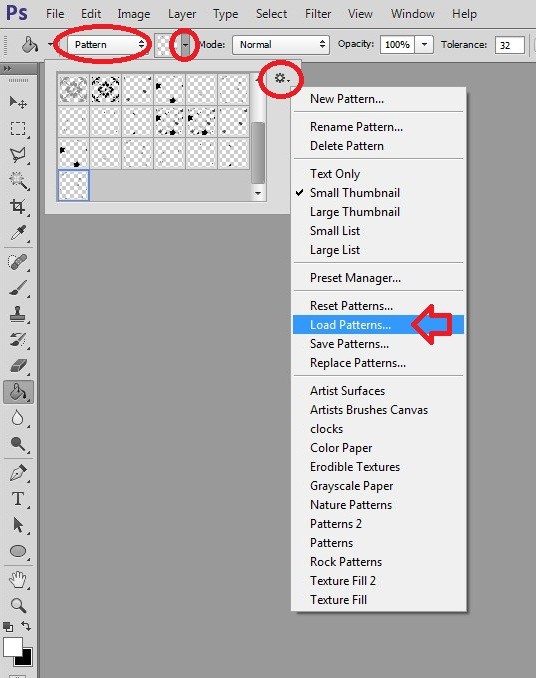
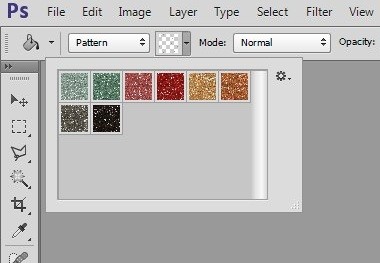

Thanks so much for this tutorial... it will come in very handy because I for one was a person that had no idea how to use it if it wasn't 12x12 and as a cut-out.
Thank you so much for this. I love knowing all these different ways to use your pretty glitters. Is there any advantage to using the pattern or the style? I must admit I don't really understand the difference, technically, especially when it comes to something like this. With pattern you can adjust the size? (A total guess.) And I'd love to know what you mean about creating the two layer styles one with a bevel. I'm such a newbie about stuff like this!
I think the advantage the using glitter as style is that it can be easily changed since it's only "laying on top" of the layer. Although, I usually just clip a filled layer of the glitter to whatever shape I want making it pretty easy to be changed. So I don't know if there's a big advantage to one over the other, probably mostly personal preference.
You can easily change the size of the pattern through layer styles, so that's one consideration, although I rarely want to change the size of the glitter, so for me that's not a big deal.
This is so cool...so sad...I don't have photoshop
Thank you.
It is difficult to justify the expense of Photo Shop, but Photo Shop Elements will allow you to fill with patterns also, and the latest version is $70. I'm trying to transfer over to PSE by working through these tutorials. I've been using PhotoImpact for years. But it is no longer being updated, as it was purchased by Corel. It has the ability to fill with patterns also, and it costs between $25-30 on the Corel site, and it can't open the layered PSD files that a lot of the scrapbookers uses, but can work with gifs, jpgs and its own type of layered files.
Thanks.
Thanks! This should come in handy.
This was an amazing tutorial! Thank you so much for taking the time to try and teach us!
Very informative tutorial. Thank you.
Thank you so much! I think I have the jist of brushes .. now I'm gonna do some experimenting!
Thanks so much!
Thank you so much!
Thanks again
Wonderful tutorial! Thank you!
Finally. Someone that showed exactly how to use the glitter. Avoided getting it because I didn't know how to use it. Thank you so much.
Thank you!
beveling adds a nice touch. thanks for the advice
Oh thank you! I needed this!
This is great, I mainly use my psp because that is what I learned on and I just find it easier then my photoshop. I can load these up as patterns in psp and use them too. Thanks so much for making them seamless!!
awesome than you!!
Thanks for another great tutorial on how to use the glitter files as pngs, pats or asls. All the different options are fun, but it can be confusing.
Glitter is such a beautiful effect, it definitely adds shimmer to any project!
I love glitter as well. Thanks so much, but I have PaintShop Pro
Can't wait to try this.
I feel like I might be missing something, but both the pattern fill and the jpeg I have (champagne glitter from a bundle) have almost a criss-cross within them, making everything I fill look like I'm patching together boxes of the color... Is there something I could be doing wrong?
Thanks in advance!!
@Rebecca: Which glitter are you having trouble with exactly? There's always the possibility that I forgot a step in making it seamless.
Great tutorial!
Love these tutorials, instead of making a list of books to read I'll just go on a tutorial spree These I can use!
These I can use!
I just loooove glitter and I've been wondering how to use it. Thank you so much!
Pages