(A video follows at the end if you prefer to watch that.)
1. Recolor the stripes using the easier recoloring method.
2. Go to Edit --> Define Pattern and click "ok" in the box that pops up.
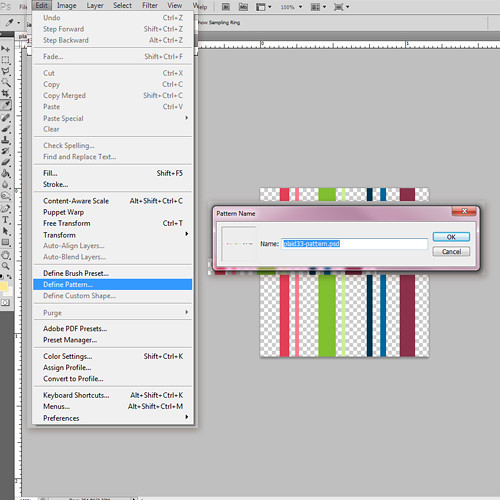
3. Open a new canvas in the size you want your paper to be.
4. Create a new layer.
5. Using the Fill Tool (G), select "Pattern" mode and choose your recently saved pattern from the small drop down menu.
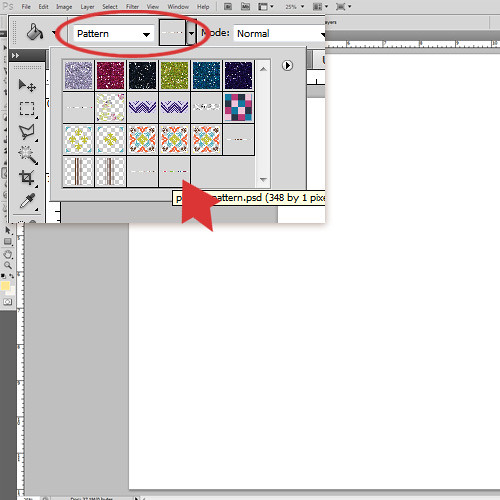
6. Fill the new layer with the pattern.
7. Duplicate the layer and rotate it 90 degrees.
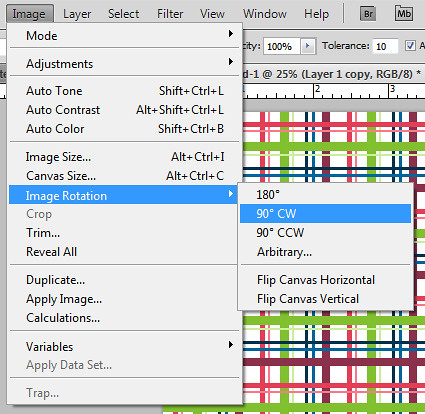
8. With the new layer highlighted, change the blending mode to "Mutliply"
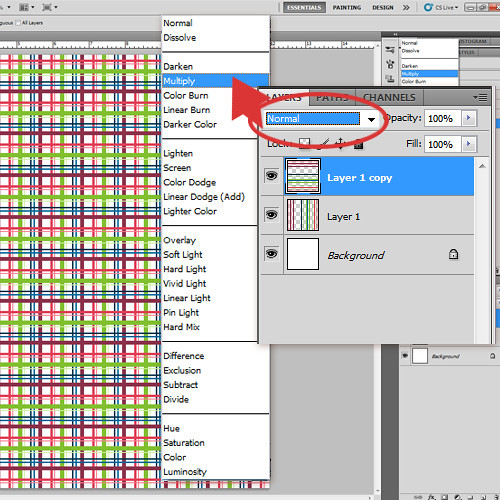

















Hi ! :
:
Unfortunately the links in this tutorial does not work
Error message:
"The requested URL /marisa-lerin/designs/plaid-33-pattern-template-photoshop-pattern was not found on this server.'" (for the first)
"The requested URL /forum/tutorials/easy-recoloring-photoshop was not found on this server." (for the 2nd)
Thanks! The links are broken for now until we move the site to it's final resting place (www.digitalscrapbook.com) Sorry for the inconvenience! Try searching the templates for patterns for now.
I never thought of flipping it How easy
How easy 
Thanks for the blending mode tip! I bet that makes it a lot better!
That looks pretty easy.
That looks very easy and I was doing it the long way... kkkk ... Thanks for the tip...
OH MARISA.... This is just what I needed. I knew it was easy, when you just knew how ;0))
Thank You!
XOXO
Trine
thanks for the great video
Great Tutorial! Keep them coming, please.
Thank you! Sometimes Photoshop can be a big scary place, and you make it look so easy. Thank you! Thank you!
That's crazy! It's so easy and yet it seemed so complicated. Thanks Marisa
Your tutorials have opened up endless possibilities - I have no clue what I was doing in Photoshop before, LOL! THANK YOU!!
I'm on a tutorial fest... You make it look so easy. Thank you so much. xoxox
Great tutorial. I've referred back to it a few times in the past couple of days. Thanks!
Just made my first plaids! So fun, thank you!
Thanks for showing us how to use the quick ways to modify.
Endless possibilities. Thanks for the great tip.
You made it look so easy! Thanks for the video demo. It really helps!
I love this tutorial. Can't stop playing with my plaid paper templates. . Thanks a lot
. Thanks a lot
this is helpful, i was adjusting the opacity..
muchas gracias y por el video
Thank you. Definitely going to try this in GIMP.
Awesome! Thanks for sharing!
I am so excited to find this tutorial!!!! I only with I 'd found it last week when I searched endlessly for the perfect plaid paper, ugh! I ended up settling for one that was close and adjusting the hue and saturation. Not exactly what I wanted, but it served. Now I can make my own
what a great little tutorial, maybe one day I will have the budget to get photoshop I only have a very old version of elements.
Thank you for this tutorial.
I simply LOVE your photo
Thank you very much for the lesson!
I met one more lesson a bit different, but result is nice too
http://www.vandelaydesign.com/create-plaid-pattern/
You make things Super Easy! Thank You!
thank u
Pages