Digi Scrap Organizing: The Project Folder
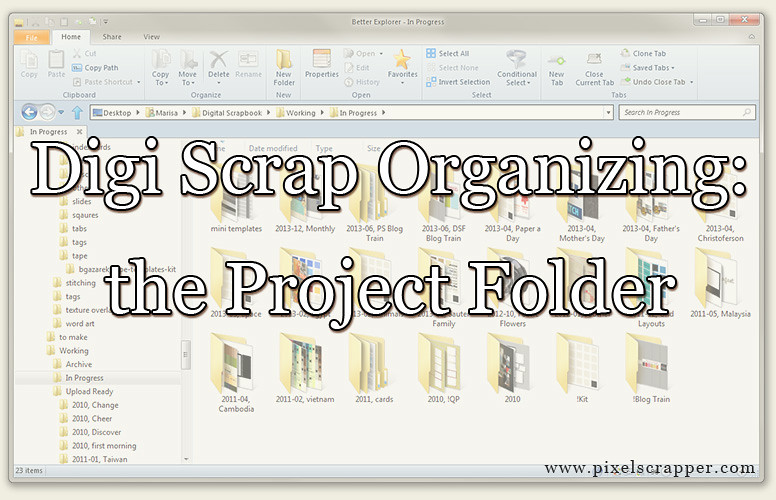
Discussing organization methods is a favorite for Digi Scrappers. How to handle that enormous hoard? There are so many ways to address this issue, especially since it's very personal and dependent on your scrapping methods. So today I'm going to give a little tour of one aspect of my organization/work flow system. This does not cover my whole system, nor do I think it will work exactly as I've set it up for anyone else. However, I do believe that something in my system could inspire yours.
In my mind everything digi falls into three categories:
- Things Downloaded
- Things Made
- Working
I rarely use my "Things Downloaded" folder because I just don't download that much stuff and rely primarily on my "Things Made" folder. In the "Things Made" folder I store all the templates I've made so that I can easily find them to use in a new project. The organization in this folder is still somewhat in flux, I'm not totally happy with it, so I won't tell you about it today. Instead, I'm going to focus on my "Working" folder, which I recently reorganized to an extreme work-flow boost and happy inside feelings.
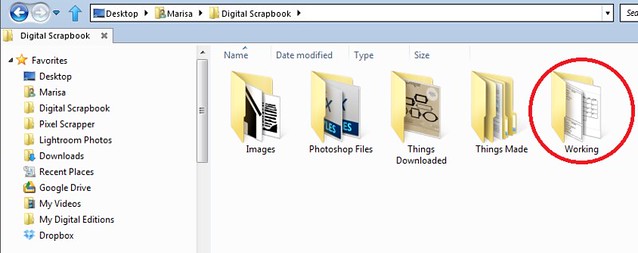
The "Working" folder is where I keep projects I'm working on (kits, layouts, assets); basically everything. This means that it's a very overwhelming place. I used to organize by year, with all the projects from one year in one place. However, once I started redoing things to upload to the site, my brain just about exploded. I simply could not keep track of what was finished, what was in in progress and what was "almost" finished (ie finished, but not uploaded to the site yet). There was about a month when I was a crazy person trying to keep track of about 50 unfinished kits.
At this same time I was also reading some business books, since we're trying to run a business and I have a degree in Physics (not, it turns out, super helpful for anything). One of these books mentioned the Kanban system, created by Toyota for their factories. You can Google it if you want more details, but basically, as I understand it, the idea is that you have a couple bins (ex: parts, assembly, and packing in a manufacturing system) and each bin can only have a certain number of slots. When it's full, you have to stop until there's room to move it into the next bin. This method keeps you from over-extending yourself and getting too far ahead and causing problems.
In my case, because of all the reworking, I was hopelessly over-extended. However, the system still worked wonderfully to help me weed out what I was doing.
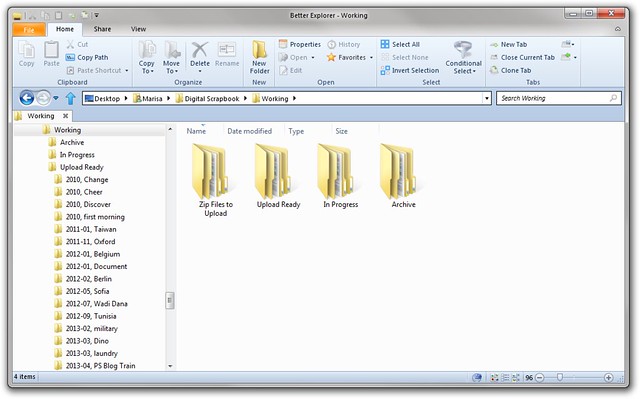
I have 3 main folders again (the zip files folder is just finished zip files waiting to be uploaded).
- Upload Ready
- In Progress
- Archive
Once I finish a project from the "In Progress" folder, I move it to the "Upload Ready" folder where it waits until I add it the site. Once that is finished I move it to the "Archive" folder and then it's "out of sight, out of mind." Here's a peak into my "In Progress" folder so you can get an idea of what's going on:
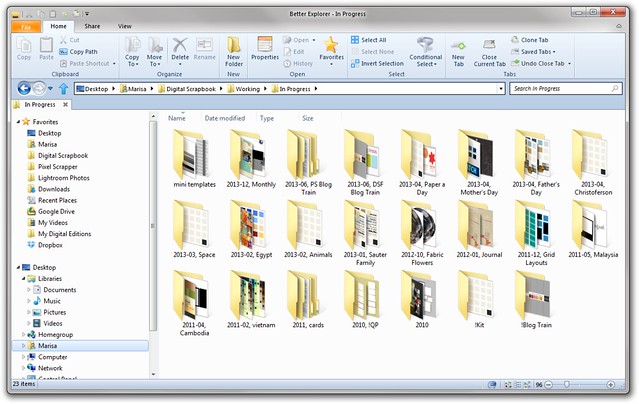
All those projects are ones that I'm working on. I've actually cleared out a significant amount, and I'm starting to look forward to the day when I can have a proper bin system, with only a few active projects.
If you have any questions, please ask, as I'll probably be working on some more organizing posts in the future.
Special Note: Sometimes I hear about people flattening layouts when they are done to save space. Every time I hear this my heart stops beating and I feel sick. I personally think this is a terrible idea. I often revisit old layouts for numerous reasons, and if for some reason I can only find the .JPG I'm always really frustrated. Buy an external hard drive, delete some of your stash, but flattening and deleting things you've made is a poor space saving solution. Honor the things you've made by allowing them to grow in the future. Sorry for the strongly worded caution. I know at the beginning I said everyone could have their own way, and you should of course do whatever works best for you. But think hard about deleting and flattening. I've regretted it every time I've done it.
Blog By
About Me
Hi There! I’m Marisa Lerin and you’ll see me around at DigitalScrapbook.com a lot. I started this site in 2010 soon after I discovered a new love in digital scrapbooking. DigitalScrapbook.com has gone through some significant changes since that time and it’s grown into this lovely community site you are seeing now. I am daily surprised by the turn of life’s events that has led me down this path. If you're new to the site, welcome! Here are a few tidbits about me that I hope will help you get to know me better!
I’m originally from Minnesota, USA, but spent a good chunk of my childhood living abroad (in Bolivia and Hong Kong). I returned to Minnesota to attend university, got married and then moved overseas again (Korea, then Jordan and 1 year of traveling). My designs are heavily influenced by these many nomadic years. I am currently back in the USA, now living in the great state of Oregon!
I have no official training for what I’m doing, since I decided very wisely (haha) to study physics in university. I am always learning new things about digital scrapbooking, and this community has been immensely helpful for that!
If I manage to stop digital scrapbooking you will probably find me watching TV, reading or baking. I also enjoy writing for the blog here at DigitalScrapbook.com where I talk about whatever happens to be catching my fancy at the moment.
Monthly archive
- November 2012 (9)
- December 2012 (37)
- January 2013 (17)
- February 2013 (13)
- March 2013 (20)
- April 2013 (26)
- May 2013 (29)
- June 2013 (9)
- July 2013 (8)
- August 2013 (13)
- September 2013 (16)
- October 2013 (14)
- November 2013 (16)
- December 2013 (12)
- January 2014 (15)
- February 2014 (9)
- March 2014 (15)
- April 2014 (11)
- May 2014 (4)
- June 2014 (9)
- July 2014 (8)
- August 2014 (7)
- September 2014 (8)
- October 2014 (13)
- November 2014 (6)
- December 2014 (3)
- January 2015 (13)
- February 2015 (14)
- March 2015 (14)
- April 2015 (13)
- May 2015 (12)
- June 2015 (11)
- July 2015 (10)
- August 2015 (8)
- September 2015 (7)
- October 2015 (10)
- November 2015 (8)
- December 2015 (10)
- January 2016 (7)
- February 2016 (6)
- March 2016 (8)
- April 2016 (7)
- May 2016 (8)
- June 2016 (8)
- July 2016 (6)
- August 2016 (5)
- September 2016 (8)
- October 2016 (8)
- November 2016 (11)
- December 2016 (7)
- January 2017 (6)
- February 2017 (12)
- March 2017 (10)
- April 2017 (7)
- May 2017 (9)
- June 2017 (9)
- July 2017 (10)
- August 2017 (7)
- September 2017 (11)
- October 2017 (8)
- November 2017 (9)
- December 2017 (8)
- January 2018 (8)
- February 2018 (8)
- March 2018 (8)
- April 2018 (4)
- May 2018 (9)
- June 2018 (9)
- July 2018 (4)
- August 2018 (5)
- September 2018 (13)
- October 2018 (19)
- November 2018 (18)
- December 2018 (14)
- January 2019 (23)
- February 2019 (20)
- March 2019 (17)
- April 2019 (14)
- May 2019 (17)
- June 2019 (14)
- July 2019 (8)
- August 2019 (3)
- September 2019 (14)
- October 2019 (17)
- November 2019 (16)
- December 2019 (6)
- January 2020 (14)
- February 2020 (20)
- March 2020 (16)
- April 2020 (18)
- May 2020 (19)
- June 2020 (16)
- July 2020 (8)
- August 2020 (5)
- September 2020 (8)
- October 2020 (10)
- November 2020 (10)
- December 2020 (7)
- January 2021 (4)
- February 2021 (9)
- March 2021 (8)
- April 2021 (7)
- May 2021 (7)
- June 2021 (7)
- July 2021 (10)
- August 2021 (7)
- September 2021 (8)
- October 2021 (5)
- November 2021 (7)
- December 2021 (6)
- January 2022 (5)
- February 2022 (7)
- March 2022 (9)
- April 2022 (6)
- May 2022 (7)
- June 2022 (4)
- July 2022 (2)
- August 2022 (1)
- September 2022 (3)
- October 2022 (6)
- November 2022 (4)
- December 2022 (6)
- January 2023 (4)
- February 2023 (5)
- March 2023 (6)
- April 2023 (5)
- May 2023 (5)
- June 2023 (5)
- July 2023 (5)
- August 2023 (5)
- September 2023 (5)
- October 2023 (4)
- November 2023 (4)
- December 2023 (5)
- January 2024 (4)
- February 2024 (5)
- March 2024 (5)
- April 2024 (2)



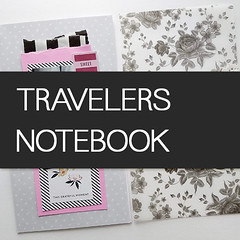


Recent Comments
this was helpful!
Helpful
I have folders in my computer, but not made into three caterorgies. I have folder for: overlays, embellishments( includes bows and frames etc),PNG flowers -flowers that are used for embellishments etc,papers,word art. SO i have 5 folders total and when ever i download a kit i literally do sit and sort each part out into the folders.
about flatteninf. it's so true..bcause sometines we need to modify things we've made, and its cutting time.
thanks for this information
Thanks so much for the info. I'm just getting into the digi side of scrapping and have a hard time remembering what I have and where it is. This is sure to help me :)
Awesome info!!! Thank you so much for sharing!!!
Fantastic organization method, I will use some ideas to improve my storage drivers. TYVM for sharing this.
Always interested in organizing.
I have a Portfolio File divided by year where I keep 300dpi JPGS for printing. There is also a WEB File for images processed to be uploaded. In my Archive I keep the project files for finished work containing all their bits and pieces and also the final PSD. In my files all the most important things are prefaced with 00_ so they will be at the top of the list. This has been really helpful because I don't have to scroll through a long list of files to find what I'm looking for. The system is still evolving, but it's working better all the time!!
About your note of caution: I am with you! I don't know how many times I have gone looking for something I used or made in the past only to find I flattened, downsized (to 72px!), or deleted what I wanted! I refuse to do that to myself anymore; it is kind of like when I clean out my junk drawer and throw away that knob that I cannot remember where it came from-next day or week, I need it! Great info in this article!
This is so useful!!
I read this article over a couple of times. I am going to look into the Kanban system - Sounds like it is just what I have been looking for. And I support what you say about flattening and deleting files - I don't. I've learned a lot from you and this group about file naming and organizing - always invaluable information!
Wonderful tips! I'm an an extremely organized person, and lately, I have been so overwhelmed with organizing my digi scrapbook files that I was about ready to give up. My OCD can be a little overwhelming at times. This totally give me hope!
Those tips are great, Marisa - especially the ones on "Working." I'm not really a designer (only created that one mini kit for the blog train - still not sure I'm up to being a designer) but, if I ever do decide to go that route, your system sounds like it would alleviate a lot of frustration & that is priceless IMHO! =)
Wow, that a great idea. I can't wait to find out how you do your things made system. I'm currently (can't determine whether its smart or stupid yet) going through all my old stuff ... ALL. Anything that was improperly labelled goes in the trash ... as well as any kits labelled tagger 72dpi. Its cleaning out a lot of stuff and giving me more space. I've started with kits, but am sad to say i'm still only on the letter B. When I first started learning a couple years ago, I downloaded everything I could get my hands on (big mistake) and didn't label anything. So now I'm paying for it. But it is nice to get rid of some stuff.
Sometimes I feel like I am getting buried by a million downloads that I don't even know what the name means anymore. That is the most frustrating, along with identifying the difference between CU and PU downloads. I am super grateful that all of my downloads from PS are CU as that is the format I have decided to use my credits for. Thank you Marisa for making it soooo easy. xoxox Beth
Thanks for the tips..this is the biggest issue I have with scrapbooking. I have only been at it a little less than two years and already I can't find things I know I have.
Thank you Marisa, there are some great tips for organizing and handling those large digital working files.
well that's an excellent idea! I actually do something similar with work files, but it's hard to keep track when there are soooooo many projects, I agree. Here's hoping you're able to streamline & regain more sanity soon ;) (I'm not holding my breath for myself...) ;)
Love it! Organization is the key to staying as sane as possible and you've definitely got a well thought out system for your projects. Also, I lOVE Kanban! It has really helped me focus on keeping things focused and organized in my professional and home life!
Thanks for sharing your system. I really enjoy hearing/reading how others organize. I have my method. Not really fond of it but it sort of works for me. I am like to take bits from others to formulate a new plan, one of these days.
I can definitely use ideas from this post! Thanks for sharing!
Marisa, I feel so good about my organizing style now because it is just like yours. I thought I was crazy to move things so much but I really do know where to put my hands on everything. I would like to echo your caution at the end. My designs are greeting cards mostly but when I first started a few years ago I hardly ever saved my work as I went, or when I learned all about layers I still didn't save them, just the jpg. Wow,This is where formal training would have been a benefit! I go back now to something to see if I can revamp it and I have virtually nothing to work with! Two years ago I bought a 1TB. hard drive and am blissfully filling it with practically every step I take as I never know when I will need to go back. Thanks for the great advice!