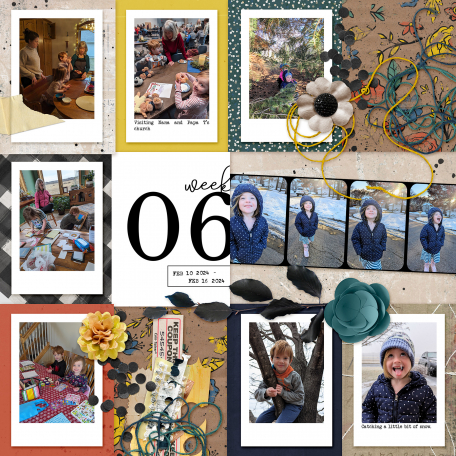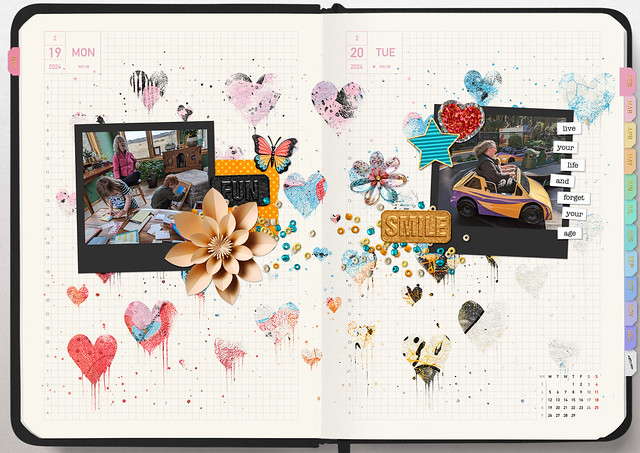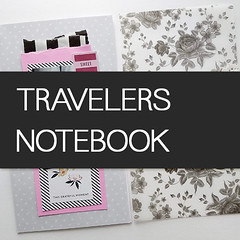My February 2024 Digital Scrapbooking Update
A little update about how my scrapbooking is going.
Digital Pocket Album
I'm thrilled to share that I'm embarking on my tenth year of creating a digital pocket album. It's become such an ingrained part of my routine that I hardly give it a second thought anymore—I simply keep moving forward. You can read about my digital pocket scrapping process here.
I love how using the pocket pages takes the stress out of scrapping important events. February included both Iona's birthday and my sister's wedding, and I already have the photos scrapped and in this year's album.


Memory Planner
This is the digital planner I'm using, and you can read more about digital planning here
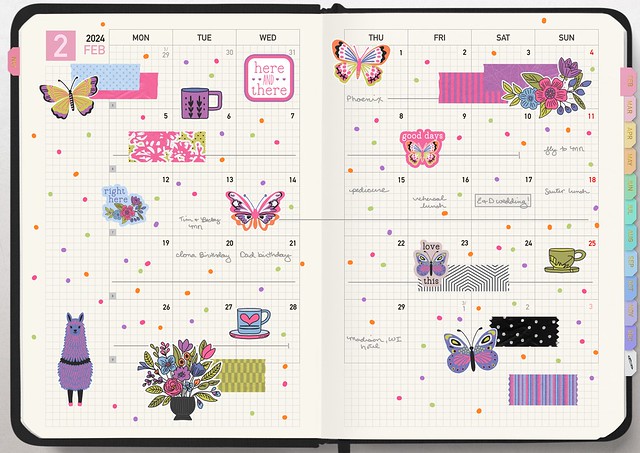
On This Day Journal
I like to go back in time and choose a picture from the current date, but in the past. I love revisiting these memories and keeping it limited to a day helps me focus.
A Step-by-Step Guide to Creating Your First Digital Scrapbook
Digital scrapbooking is a wonderful way to preserve your memories in a creative, personalized, and eco-friendly manner. If you're new to this world, the process might seem a bit daunting at first. But fear not! This step-by-step guide will walk you through creating your first digital scrapbook, turning your cherished memories into a digital masterpiece.
Step 1: Choose Your Software
Your digital scrapbooking journey begins with choosing the right software. There are many options available, from beginner-friendly apps like Canva and Adobe Spark to more advanced ones like Adobe Photoshop Elements. Select one that suits your skill level and creative needs.
Step 2: Choose Your Photo
Don't by sidetracked by organizing your photos. Just pick one your love and let's go!
Step 3: Open Your Blank Canvas
Open your chosen software and set up a new canvas. Standard scrapbook sizes are 12x12 inches or 8.5x11 inches. I would recommend 12x12 as square sizes are easy to size down and print in a variety of book sizes. Set your canvas resolution to 300 DPI for high-quality printing.
Step 4: Select Your Digital Scrapbooking Kit
When choosing a digital scrapbooking kit, you can choose something that matches your photo or just pick something that catches your eye. Browse our digital scrapbooking kits here.

Step 5: Bring it All Together
Begin laying out your page. Start with the background paper, then add photos. Play with different layouts – don’t be afraid to crop or edit photos for better fit or effect. Remember, there’s no right or wrong way to design your pages.
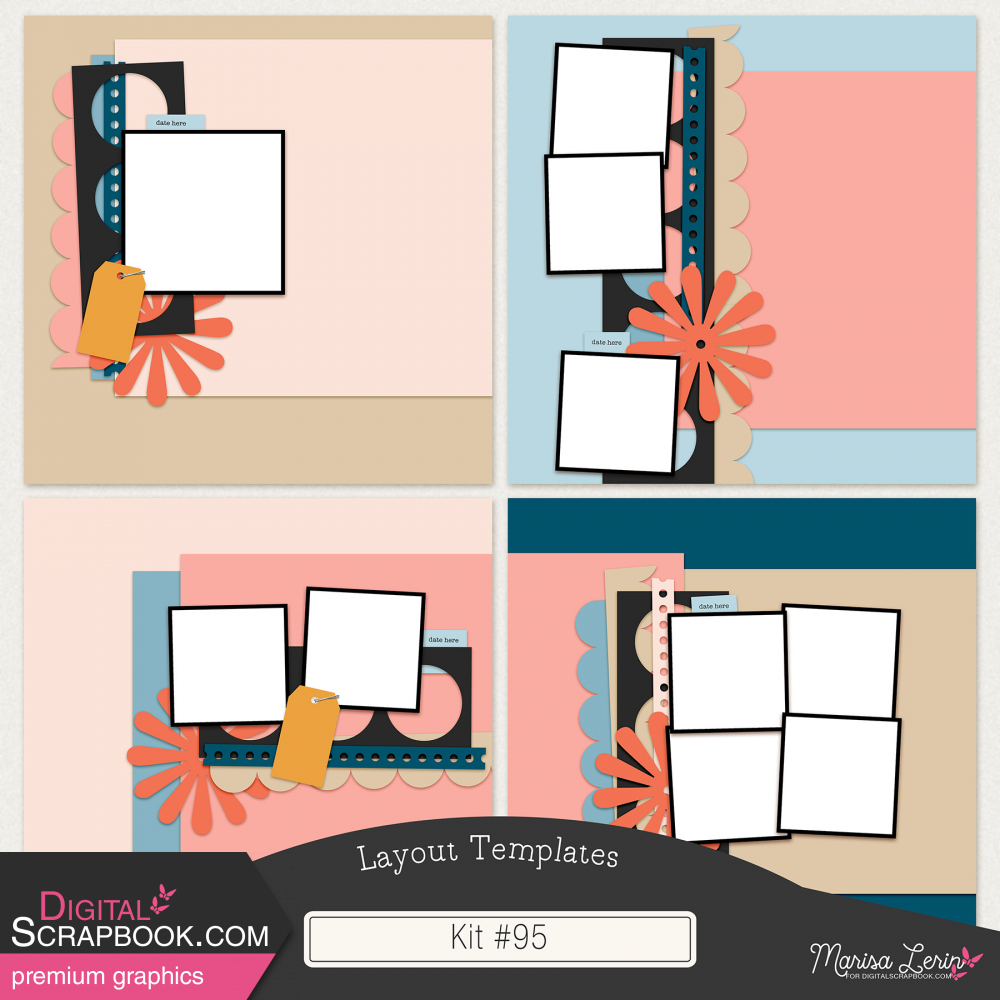
Step 6: Add Embellishments and Text
Now, add digital embellishments like flowers, frames, and whatever else is in the kit you chose. Add text (if desired) to tell the story behind your photos. Experiment with different fonts and sizes but ensure readability.

Step 7: Review and Edit
Review your scrapbook. Look for any design inconsistencies, typos, or elements that don't fit. This is the time to tweak and perfect your pages.
Step 8: Save and Share or Print
Once you're satisfied with your scrapbook, save it. Most software allows you to save in different formats. If you plan to print, save it as a high-quality JPEG. Now, you can share it digitally with friends and family or here with us in our gallery.

Creating your first digital scrapbook can be a fun and rewarding experience. It allows you to creatively showcase your memories, with the added convenience of digital tools. Remember, the most important thing is to enjoy the process and let your personal style shine through. Happy scrapbooking! If you have any questions at all please visit our forums and our community will be able to help you out!
Pages
Monthly archive
- November 2012 (9)
- December 2012 (37)
- January 2013 (17)
- February 2013 (13)
- March 2013 (20)
- April 2013 (26)
- May 2013 (29)
- June 2013 (9)
- July 2013 (8)
- August 2013 (13)
- September 2013 (16)
- October 2013 (14)
- November 2013 (16)
- December 2013 (12)
- January 2014 (15)
- February 2014 (9)
- March 2014 (15)
- April 2014 (11)
- May 2014 (4)
- June 2014 (9)
- July 2014 (8)
- August 2014 (7)
- September 2014 (8)
- October 2014 (13)
- November 2014 (6)
- December 2014 (3)
- January 2015 (13)
- February 2015 (14)
- March 2015 (14)
- April 2015 (13)
- May 2015 (12)
- June 2015 (11)
- July 2015 (10)
- August 2015 (8)
- September 2015 (7)
- October 2015 (10)
- November 2015 (8)
- December 2015 (10)
- January 2016 (7)
- February 2016 (6)
- March 2016 (8)
- April 2016 (7)
- May 2016 (8)
- June 2016 (8)
- July 2016 (6)
- August 2016 (5)
- September 2016 (8)
- October 2016 (8)
- November 2016 (11)
- December 2016 (7)
- January 2017 (6)
- February 2017 (12)
- March 2017 (10)
- April 2017 (7)
- May 2017 (9)
- June 2017 (9)
- July 2017 (10)
- August 2017 (7)
- September 2017 (11)
- October 2017 (8)
- November 2017 (9)
- December 2017 (8)
- January 2018 (8)
- February 2018 (8)
- March 2018 (8)
- April 2018 (4)
- May 2018 (9)
- June 2018 (9)
- July 2018 (4)
- August 2018 (5)
- September 2018 (13)
- October 2018 (19)
- November 2018 (18)
- December 2018 (14)
- January 2019 (23)
- February 2019 (20)
- March 2019 (17)
- April 2019 (14)
- May 2019 (17)
- June 2019 (14)
- July 2019 (8)
- August 2019 (3)
- September 2019 (14)
- October 2019 (17)
- November 2019 (16)
- December 2019 (6)
- January 2020 (14)
- February 2020 (20)
- March 2020 (16)
- April 2020 (18)
- May 2020 (19)
- June 2020 (16)
- July 2020 (8)
- August 2020 (5)
- September 2020 (8)
- October 2020 (10)
- November 2020 (10)
- December 2020 (7)
- January 2021 (4)
- February 2021 (9)
- March 2021 (8)
- April 2021 (7)
- May 2021 (7)
- June 2021 (7)
- July 2021 (10)
- August 2021 (7)
- September 2021 (8)
- October 2021 (5)
- November 2021 (7)
- December 2021 (6)
- January 2022 (5)
- February 2022 (7)
- March 2022 (9)
- April 2022 (6)
- May 2022 (7)
- June 2022 (4)
- July 2022 (2)
- August 2022 (1)
- September 2022 (3)
- October 2022 (6)
- November 2022 (4)
- December 2022 (6)
- January 2023 (4)
- February 2023 (5)
- March 2023 (6)
- April 2023 (5)
- May 2023 (5)
- June 2023 (5)
- July 2023 (5)
- August 2023 (5)
- September 2023 (5)
- October 2023 (4)
- November 2023 (4)
- December 2023 (5)
- January 2024 (4)
- February 2024 (5)
- March 2024 (5)
- April 2024 (2)